Setting vacation messages
This menu configures a vacation or out-of-the-office automatic e-mail reply message, allowing respective users to advise the sender of their status and availability.
How to do it…
In this menu, we can set the period of time, the e-mail address that will send an auto-reply to the message, the e-mail subject, and the message itself. When done, the next screen will appear.
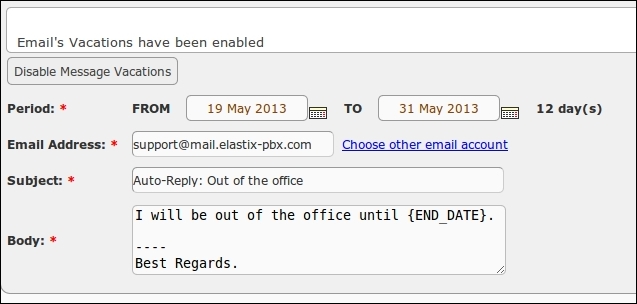
To disable this feature, we just click on the Disable Message Vacations button.
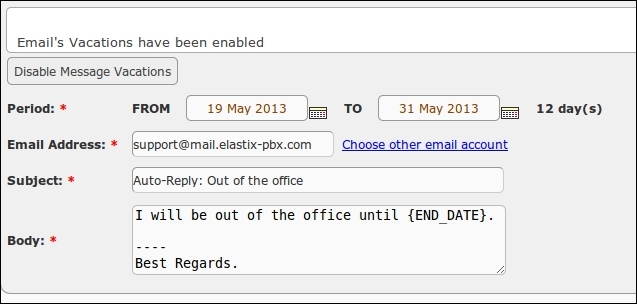
In this Chapter we learned how to setup Elastix's e-mail service. We explained ...
Get Elastix Unified Communications Server Cookbook now with the O’Reilly learning platform.
O’Reilly members experience books, live events, courses curated by job role, and more from O’Reilly and nearly 200 top publishers.

