Using the Custom-Context module to restrict outbound calls
As mentioned in the previous recipe, we will use the Custom-Context module to restrict the outgoing calls.
Getting ready...
Before creating our restricting rules, we will first add a new context as shown below.
- Click on the Custom Context | Add Context link.
- Add a custom context, entering the desired name and its description. For this recipe, we will use the name Internal Calls.
- Press the Save button. The options related to this context will appear.
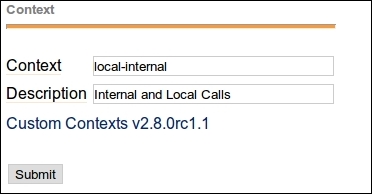
How to do it…
For the purposes of this recipe, we select Allow from the Set All To drop-down menu. This will grant the context access to all features ...
Get Elastix Unified Communications Server Cookbook now with the O’Reilly learning platform.
O’Reilly members experience books, live events, courses curated by job role, and more from O’Reilly and nearly 200 top publishers.

