Using PuTTY as an SSH client
For Microsoft Windows users, the program named putty.exe can be used because of its simplicity. This program can be downloaded from http://www.chiark.greenend.org.uk/~sgtatham/putty/download.html.
After installing and running PuTTY, we will see the following window:
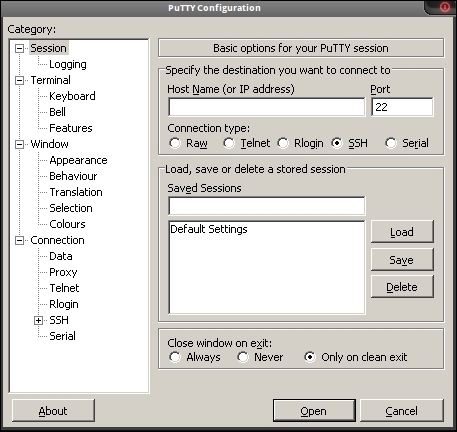
How to do it...
- In the Host Name (or IP address) field, enter the IP address of our Elastix system and then click on the Open button:
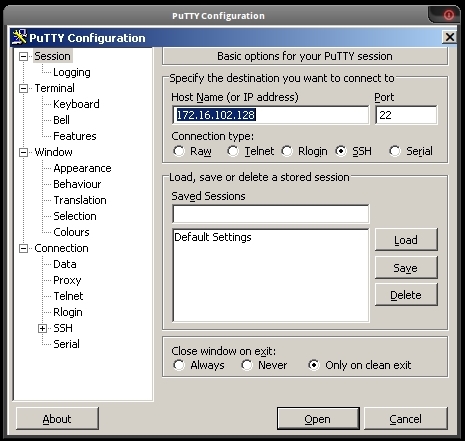
- Then, a new screen will appear asking us to trust the secure connection:
- A new window will be displayed asking for the user we want ...
Get Elastix Unified Communications Server Cookbook now with the O’Reilly learning platform.
O’Reilly members experience books, live events, courses curated by job role, and more from O’Reilly and nearly 200 top publishers.

