Adding miscellaneous destinations
Whenever we'd like to give access to any internal feature code for any module, we must use the Miscellaneous Destination module.
This module is intended to give access to features for external calls. For example, we simply configure this module so that any external call can dial the voicemail system in order to check the messages for a given extension.
How to do it…
To configure this module, we just need to:
- Give this destination a name.
- Choose from the feature list. For this example, we will use the code
*33in order to access the main voicemail system. This configuration is shown in the next image: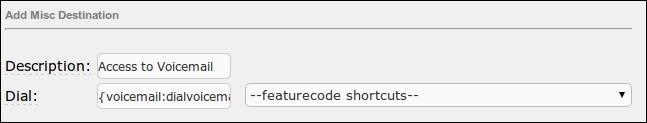
Get Elastix Unified Communications Server Cookbook now with the O’Reilly learning platform.
O’Reilly members experience books, live events, courses curated by job role, and more from O’Reilly and nearly 200 top publishers.

