The Web Conference module
The Web Conference module is developed by PaloSanto Solutions and lets us set up web-based conferences with audio, video, chat, and content sharing. The invitations to all the participants are sent via e-mail.
How to do it…
- Install the Web Conference Module from the Addons menu, by simply clicking on the INSTALL button as shown in the next image:
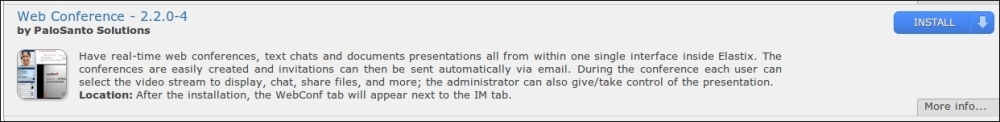
- Click on the WebConf menu and create a conference call (Create New Conference) by filling the following information:
- Name or Nick of Creator: This is the nickname or name of the creator and administrator of the web conference.
- Agenda: This is the content of the conference.
- Duration
Get Elastix Unified Communications Server Cookbook now with the O’Reilly learning platform.
O’Reilly members experience books, live events, courses curated by job role, and more from O’Reilly and nearly 200 top publishers.

