Creating conference rooms
Whenever we need to have a conference call, we can take advantage of Elastix's Conference Call module to create conference rooms.
How to do it…
- To add a conference, click on the Add Conference link.
- Enter Conference Number (like an extension number)that we can dial to gain access to it.
- Add a name for the conference (
Weekly Conference, for example). - Define the administrator of the conference. The admin user can mute or remove any participant from the conference.
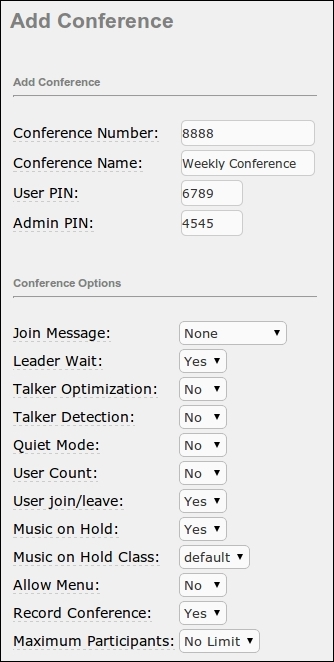
- Define the users.
- If we set the Leader Wait option to Yes and define the administrator, the user who enters that PIN when entering the conference will make the conference ...
Get Elastix Unified Communications Server Cookbook now with the O’Reilly learning platform.
O’Reilly members experience books, live events, courses curated by job role, and more from O’Reilly and nearly 200 top publishers.

