Controlling outbound calls by using a trunk sequence
A way to control outbound routes is by putting them in the order we'd like to use when dialing a pattern or a prefix.
How to do it…
Taking the example from the Making and Receiving Calls section in which we used the prefix 8 for dialing one analog line (channel 63), we will add channel 64 (but we must first create the trunk as ANALOG-TRUNK-2).
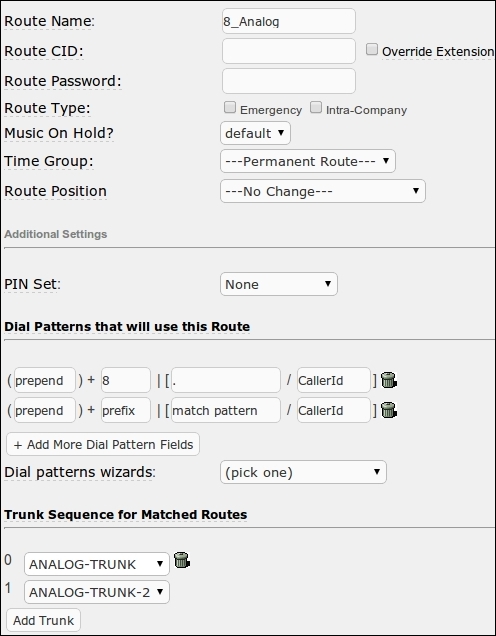
The reason for adding this channel is that whenever port 63 is being used, any user can dial 8 + an 8-digit local call and still use channel 64 to establish a call. This way of controlling outbound routes is very helpful, limiting the usage of trunks in any ...
Get Elastix Unified Communications Server Cookbook now with the O’Reilly learning platform.
O’Reilly members experience books, live events, courses curated by job role, and more from O’Reilly and nearly 200 top publishers.

