Creating IAX extensions
In this recipe, we will show the process for creating an IAX extension. This protocol was created using IP-PBX Asterisk.
How to do it…
To create an IAX2 extension, select Generic IAX2 Device in the Adding Extension link, filling in the fields with the following information, shown as follows:
- User Extension:
7004 - Display Name:
IAX2 Extension 7004 - Call Waiting: Enable
- Secret:
1234abcd
The following screenshot shows this process:
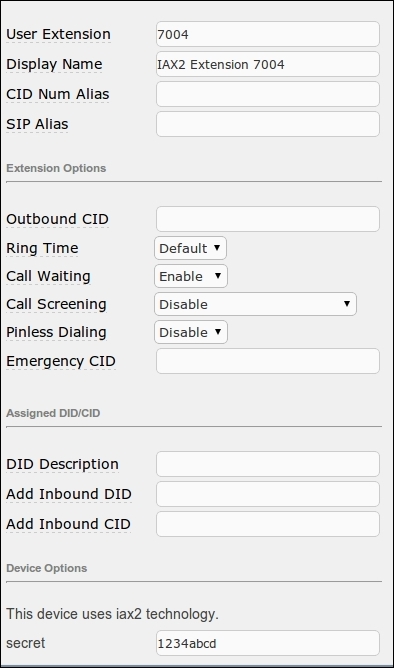
Click on the Submit button and then on the Apply Configuration Changes Here link that appears on top of the page, which will finish creating this extension.
Tip
For this recipe, we have used the most simple and ...
Get Elastix Unified Communications Server Cookbook now with the O’Reilly learning platform.
O’Reilly members experience books, live events, courses curated by job role, and more from O’Reilly and nearly 200 top publishers.

