Partitioning the hard disk
After the previous step, the following screen may or may not appear; it depends on the hard disk status of the PC/server. If the hard disk has not being partitioned or does not have a valid partition table, it will indicate the need to initialize the disk. The YES option is already highlighted. Press Enter to proceed.
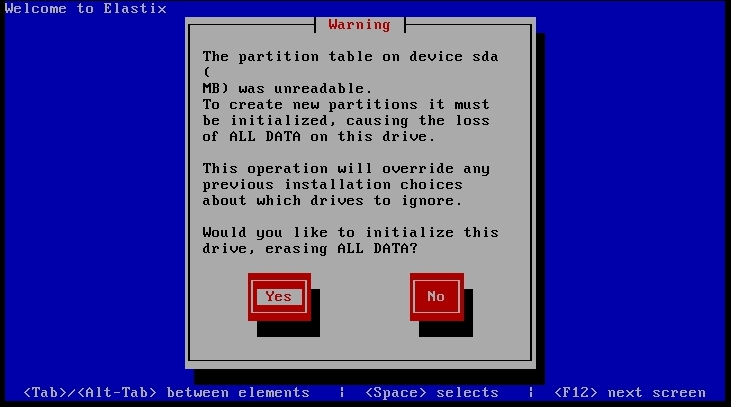
The next screen is the Partitioning Type screen. It displays the hard disk or disks detected by the installation script. If the PC/server has a RAID array of disks, the installation program will also display it on this screen as a single hard disk. The installation program was created to automatically partition ...
Get Elastix Unified Communications Server Cookbook now with the O’Reilly learning platform.
O’Reilly members experience books, live events, courses curated by job role, and more from O’Reilly and nearly 200 top publishers.

