Setting up the server
To test the Transfer MDB, we have to configure the EjbbankServer and write a client. Let’s start with preparing the server.
Server configuration
In the EjbbankServer, we have to configure a listener port, a connection factory, and the send and receive queues.
Open the server configuration in the Server perspective:
- On the EJB page, click Add for listener ports and complete the window as shown in Figure 16-10. Click OK.
Figure 16-10. Configuring a server listener port
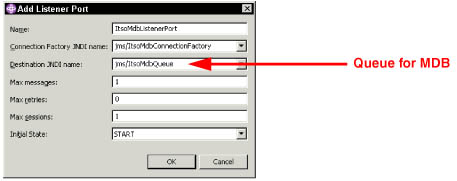
- - The three names must match the names we defined in the EJB deployment descriptor for the MDB and in the references.
- - Be sure to set the initial state ...
Get EJB 2.0 Development with WebSphere Studio Application Developer now with the O’Reilly learning platform.
O’Reilly members experience books, live events, courses curated by job role, and more from O’Reilly and nearly 200 top publishers.

