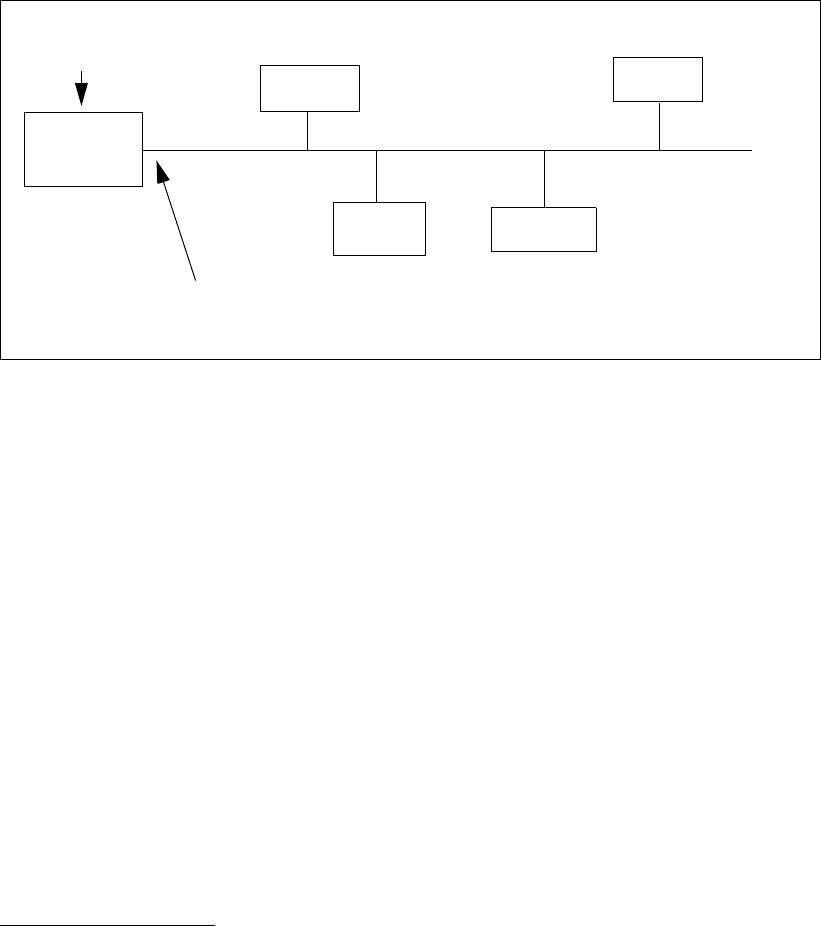
4 EFS Systems on a Linux Base: Getting Started
terminals. z/OS TCP/IP is not involved in these functions and need not be running. These
local 3270 terminals are the most basic z/OS terminal and z/OS is unaware they are
actually remote TN3270e terminals.
Client workstations, using 3270 emulators, can connect to z/OS TCP/IP (assuming it is
configured and running). This interface can be used for normal VTAM purposes (such as
TSO) but not for traditional operator consoles.
Other z/OS TCP/IP functions, such as FTP, Telnet, a Web server, and so forth, function
normally through this interface. If UNIX System Services Telnet is active, a remote user
could connect to this interface.
An important point is that all these connections can operate simultaneously through a single
physical LAN interface to the EFS system. If used as described, this interface has two IP
addresses: one for Linux and one for z/OS.
Figure 1-2 Multi-user System
With the configuration shown in Figure 1-2, a typical client might use a Windows-based
mobile computer connected to the LAN. PCOM
3
can provide 3270 sessions that appear as
locally-connected, non-SNA sessions to z/OS (if connected through the Terminal Solicitor) or
as z/OS TCP/IP TN3270 connections. The distinction is made by which IP address and port
number the client uses for the EFS connection. These sessions can be used for z/OS
operator consoles or VTAM applications such as TSO, CICS, and so forth. The Telnet
application provided by Windows can be used to connect to Linux on the ThinkPad EFS
system (if such access is enabled) or to z/OS UNIX System Services (if this access is
enabled). If properly enabled, the client systems can FTP to Linux or z/OS, connect to a Web
server under z/OS, and so forth.
The EFS
host system in this illustration could be a ThinkPad, a desktop PC, or a large xSeries
server.
1.4 Basic EFS requirements
Key points in understanding hardware requirements are:
No unique hardware is used for z/Series emulation. There is no “S/390 adapter.”
Everything is software, with these exceptions:
3
PCOM is the common name for the IBM eNetwork Personal Communications product. It provides TN3270e client
functions.
EFS System
LAN
ThinkPad
ThinkPad
Desktop
PCOM, Telnet, or both
Windows
OS/2
Linux
x3270
Desktop
PCOM
PCOM
Windows
Telnet
z/OS running
under FLEX-ES
Two IP addresses:
one for Linux TCP/IP,
one for z/OS TCP/IP
Get EFS Systems on a Linux Base: Getting Started now with the O’Reilly learning platform.
O’Reilly members experience books, live events, courses curated by job role, and more from O’Reilly and nearly 200 top publishers.

