We can now add the token to Jenkins as follows:
- Open Jenkins, in my case http://18.208.183.35:8080.
- Click on Credentials in the menu on the left, then click on System just after it it, and then Global credentials.
- On the next screen, click on Add credentials.
- The credentials we are going to create are of the type Username with password.
- The scope should be global.
- Use your GitHub organization as a username.
- Use the token generated in the previous section as your password.
- The ID can be something like GitHub as shown in the following screenshot:
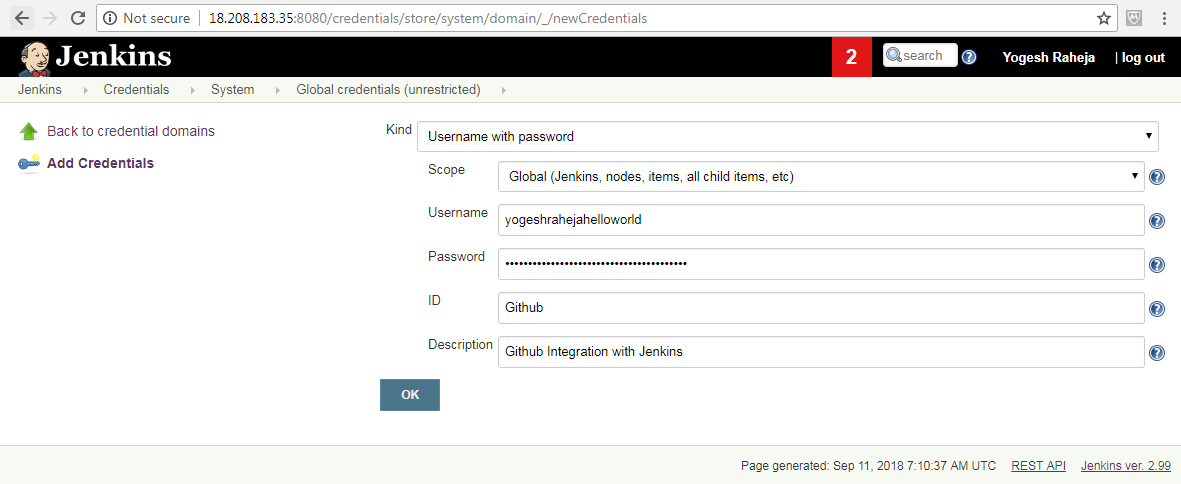
- You can also choose to give it a description ...

