We need to have an AMI in order to pass as a parameter in the launch configuration. To ensure that you have a good AMI, it is convenient to stop the machine first. When it is stopped, make the AMI. To do this, right-click the Image section and then click on the Create Image option, as shown in the following screenshot:
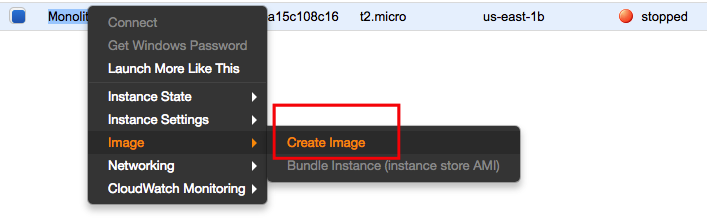
Choose a meaningful name and description before clicking on the Create Image button:
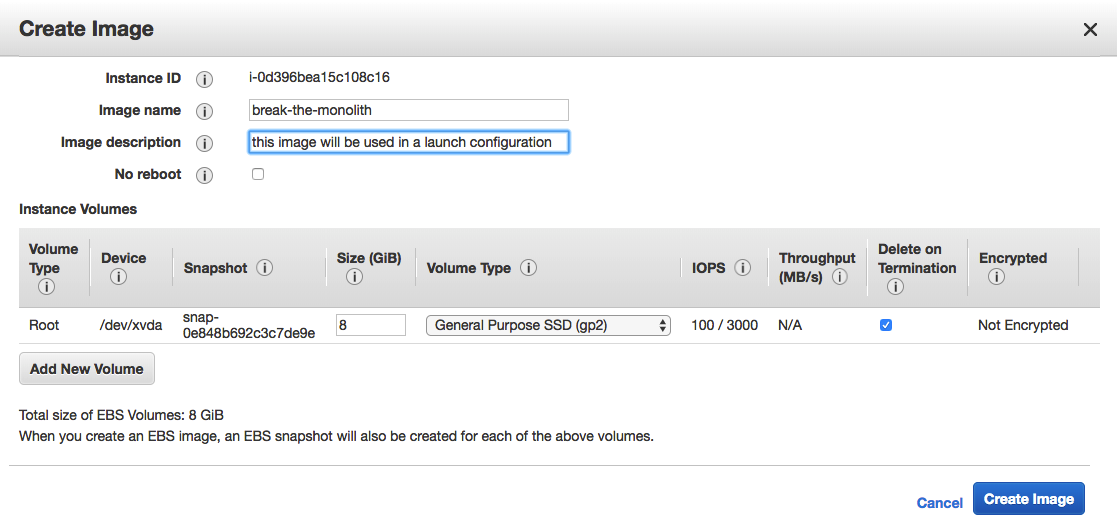
Depending on disk size, the image will be available in a few minutes. In our example with 8 GB of disk, the waiting time ...

