In this section, we will create and configure accounts for different individuals who need access to AWS. For now, we will keep things simple and only create an account for ourselves, as follows:
-
Navigate to the IAM menu in the AWS console (https://console.aws.amazon.com/iam/) or go to the Services drop-down list on the top left corner of the AWS console page and search for IAM:
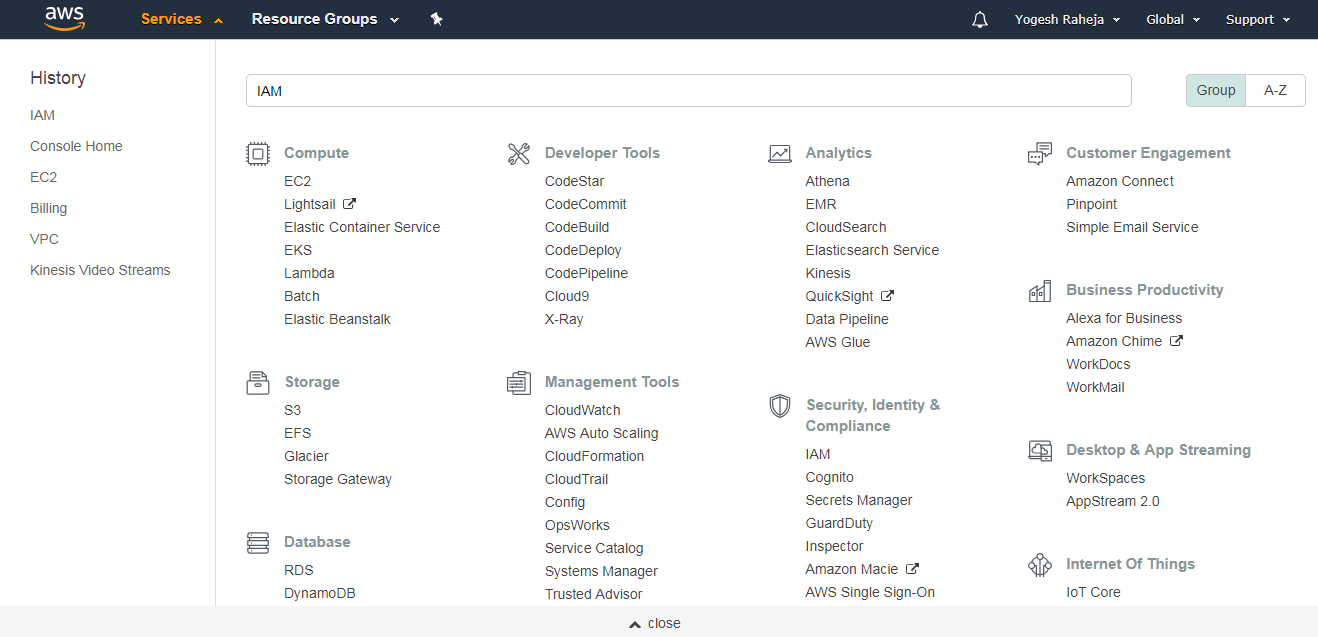
- Choose the Users option from the navigation pane.
- Create a new user by clicking on the Add user button, and make sure that you tick the Programmatic access option to generate an access key ID and a secret access key for the user.
- Select ...

