Editing existing datasets
In this section, we will review how QuickSight allows us to edit existing datasets. Follow these steps to edit an existing dataset:
- From the QuickSight home page, click on Manage data.
- Under Your Data Sets, select the specific dataset you want to edit.
- For this demonstration, let's select the S3 data set named
USACensus-S3-DataSet, as shown in the following screenshot: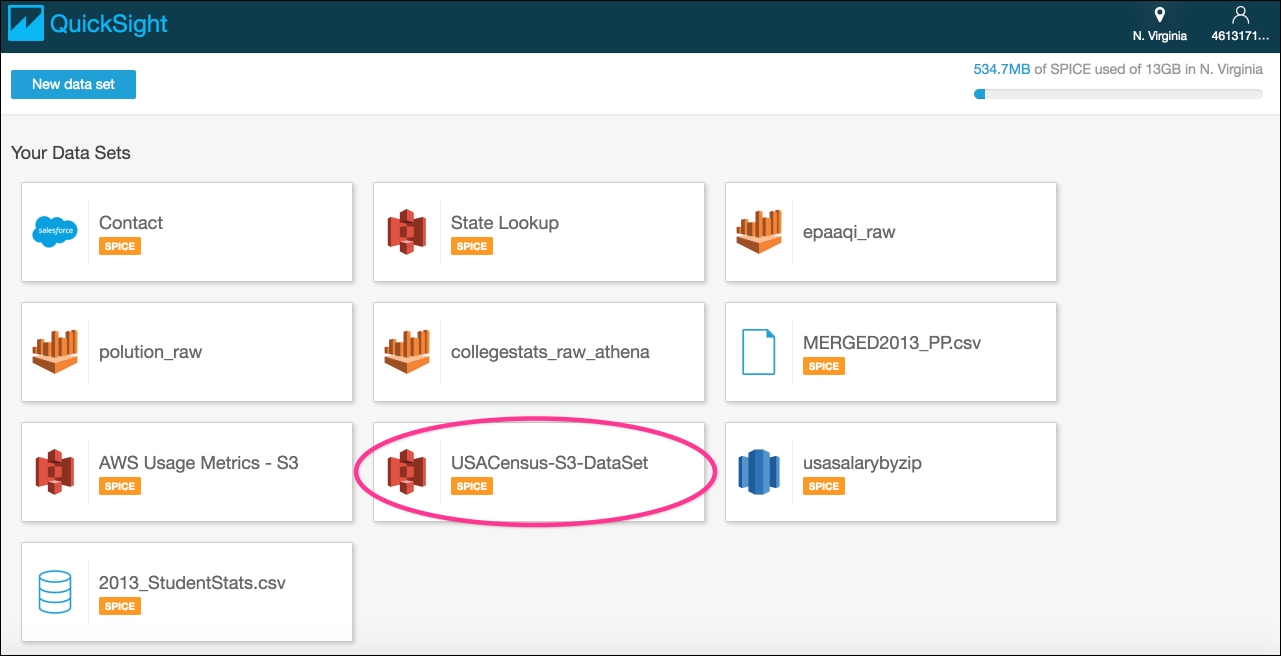
Figure 2.38 Select existing dataset
- You will next see options to Delete data set or Edit data set, as shown in the following screenshot:
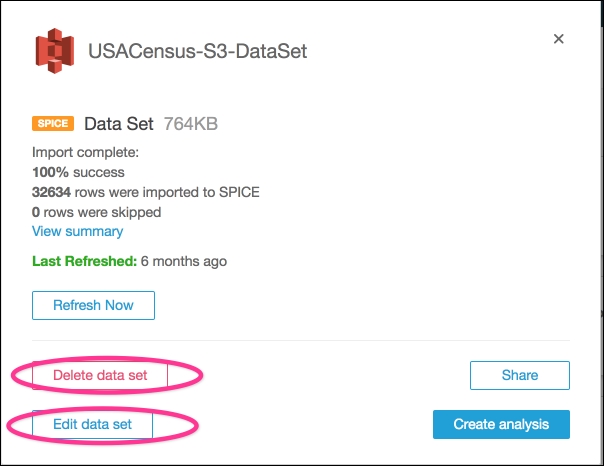
Figure 2.39: Edit or ...
Get Effective Business Intelligence with QuickSight now with the O’Reilly learning platform.
O’Reilly members experience books, live events, courses curated by job role, and more from O’Reilly and nearly 200 top publishers.

