Permissions on AWS resources
Before we get started on loading data from the various sources, we first need to grant permissions to QuickSight to access your AWS resources. Follow these steps to grant access:
- From the QuickSight home page, select Manage QuickSight.
- Click on Account settings on the left-hand side menu.
- Click on Edit AWS permissions as follows:
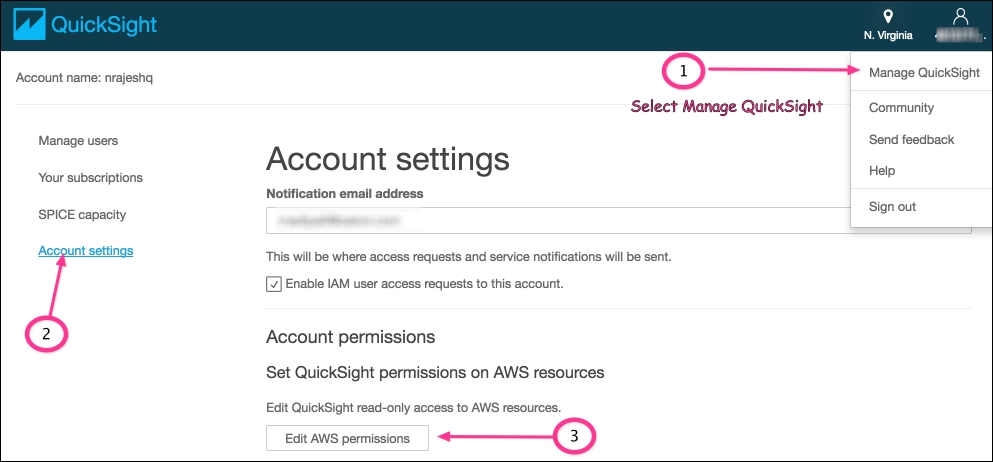
Figure 2.5: AWS account permissions
- This will show the Edit QuickSight read-only access to AWS resources, as shown in the next screenshot. From here you can grant/revoke access to QuickSight from Redshift, RDS, S3, and Athena sources. After you make changes, do remember to click on Apply.
Figure ...
Get Effective Business Intelligence with QuickSight now with the O’Reilly learning platform.
O’Reilly members experience books, live events, courses curated by job role, and more from O’Reilly and nearly 200 top publishers.

