We need to edit the policy of the aml.packt bucket. To do so, we have to perform the following steps:
- Click on your bucket.
- Select the Permissions tab.
- In the dropdown, select Bucket Policy as shown in the following screenshot. This will open an editor:
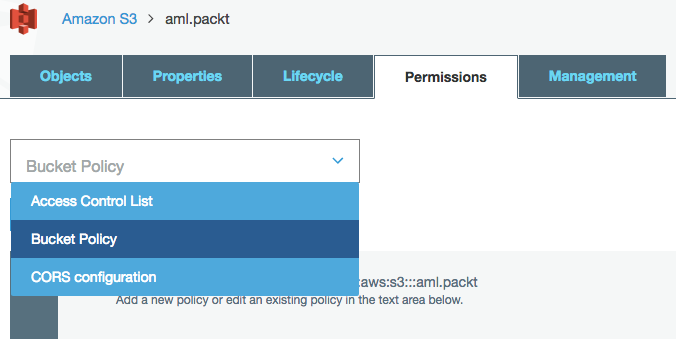
- Paste in the following JSON file. Make sure to replace {YOUR_BUCKET_NAME} with the name of your bucket and save:
{ "Version": "2012-10-17", "Statement": [ { "Sid": "AmazonML_s3:ListBucket", "Effect": "Allow", "Principal": { "Service": "machinelearning.amazonaws.com" }, "Action": "s3:ListBucket", "Resource": "arn:aws:s3:::{YOUR_BUCKET_NAME}", "Condition": { "StringLike": ...
