Amazon ML always suggests a recipe based on your datasource when you create a model. You can choose to use that recipe or to modify it. We will now create our first model and during that process analyze the recipe Amazon ML has generated for us.
Go to the model dashboard, and click on the Create new... | ML model button.
You will go through three screens:
- Select the datasource, choose the Titanic train set with 11 variables.
- Amazon ML will validate the datasource and present a summary.
- Choose the default or Custom model creation; choose the custom path:
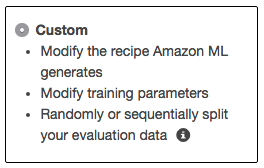
The next screen is split between the attributes, their type and a sample ...

