To create a batch prediction, go to the Amazon ML dashboard and click on Create new batch prediction:
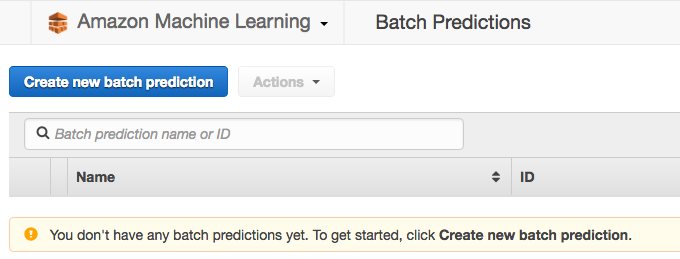
Then select the model. We choose the original model related to the Titanic dataset, the one using the Amazon ML suggested recipe with quantile binning:
- Quantile binning of all numeric variables
- L2 mild regularization
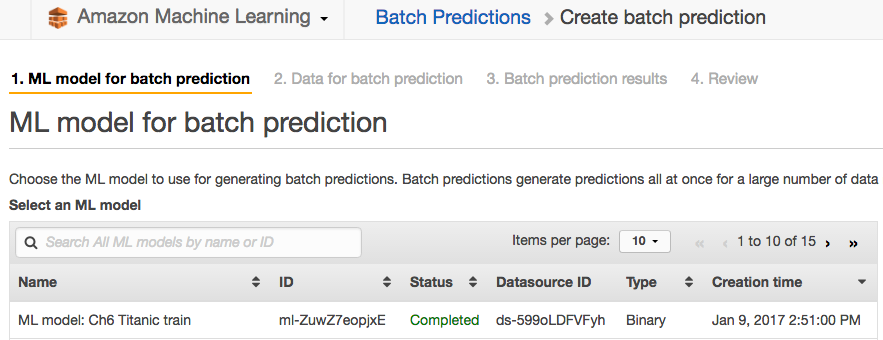
After the model selection comes the datasource selection. If you have not yet created a datasource for the held-out set, you can do so now. First, upload your prediction dataset to S3 and specify ...

