Log in to your AWS account, and go to the Redshift dashboard at https://console.aws.amazon.com/redshift/.
Creating a database in Redshift is quite simple and well handled by the AWS Redshift wizard. First, click on the Launch Cluster button. In the first screen, we define the Cluster identifier* as amlpackt, the Database name as amlpacktdb, and the Master user name as shown in the following screenshot:
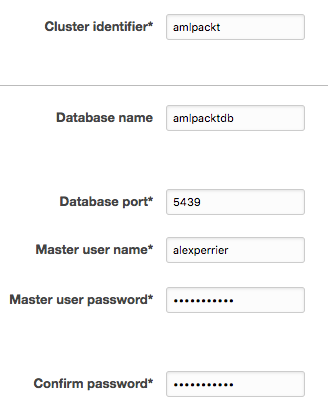
In the next screen, we choose the default parameters to configure the node, as shown in the following screenshot:
Choose the default settings for the next configuration screen, but make sure that the cluster is ...

