There are two ways to create databases and tables in Athena, via the wizard or by running queries. The wizard is accessible by clicking on the Add table link in the Query Editor page:
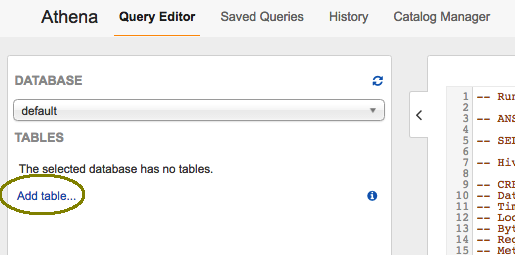
In four steps, the wizard allows us to create the database, the table, and load the data. Creating the columns in step 3 involves manually typing the name of each column and specifying each column type. With 14 columns in the dataset, this manual approach is time-consuming. We will, therefore, not use the wizard and switch to creating the database and table directly in SQL:

