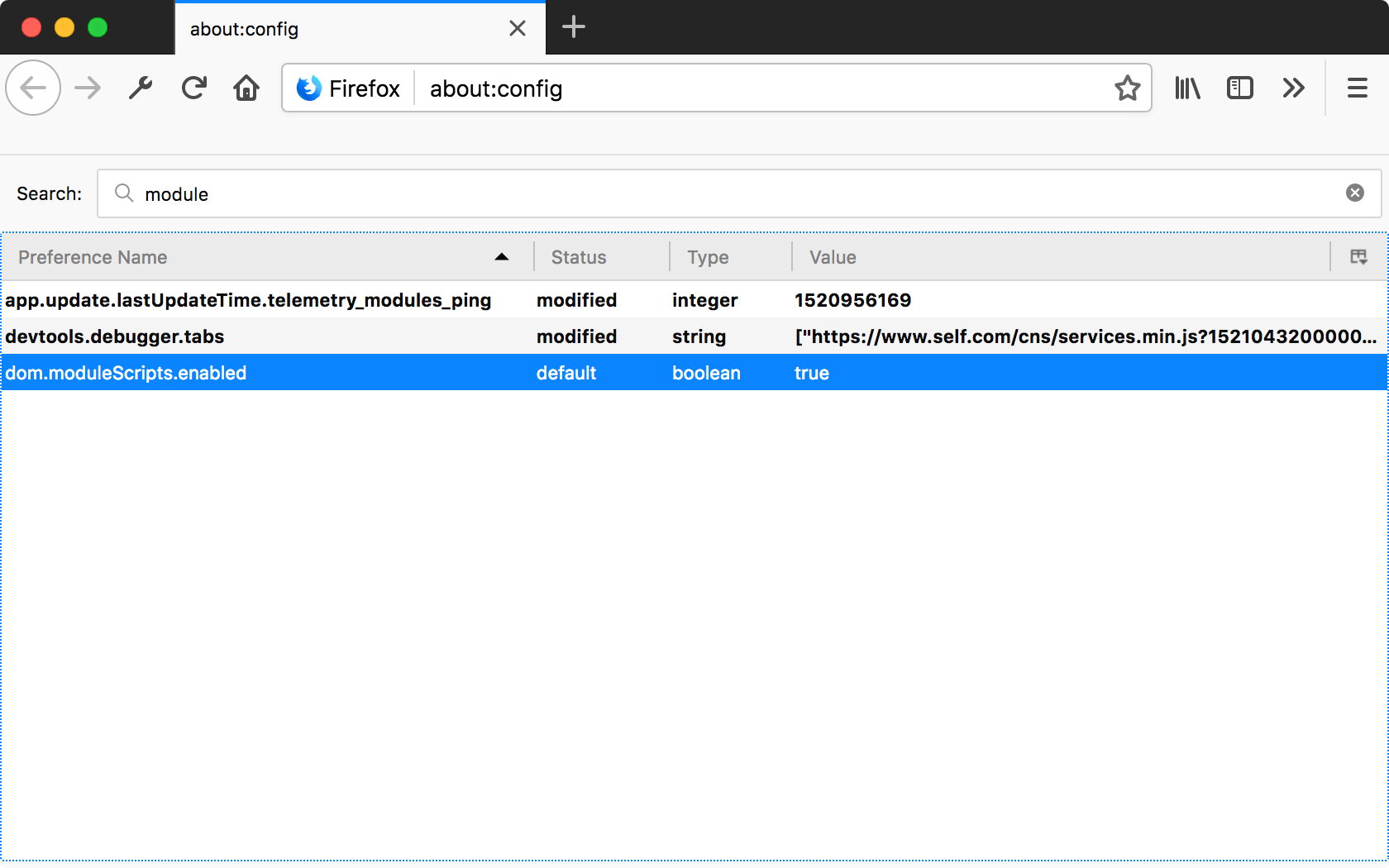- To install Firefox, open a browser and enter the following URL: https://www.mozilla.org/firefox.
- Click the button that says Download to download the installer.
- After the installer has finished downloading, double click the installer and follow the onscreen instructions.
- To configure Firefox, open the Firefox browser and enter the following URL: about:config.
- The menu will allow you to enable advanced and experimental features. If you see a warning, click the button that says I accept the risk!
- Find the dom.moduleScripts.enabled setting, and double-click it to set the value to true, as shown in following screenshot: