Chapter 7. Adding a Chat Editor
Hyperbola is taking shape. Now you can pretty much define and manage users as well as track your status and integrate Hyperbola with the desktop. The only major item left is the chat area itself. Figure 7-1 shows the UI you are about to add. It’s composed of a transcript area at the top and an input area at the bottom. Notice that unlike the Contacts view, the chat area is closable and has a title.
Figure 7-1 Chatting with Hyperbola
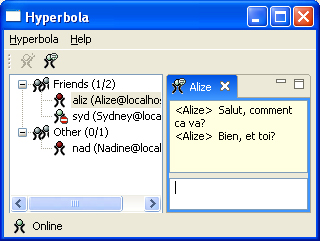
In this chapter we show you
• The difference between a view and an editor
• How to create a chat editor
• How to create an action that opens an editor
7.1 Views and Editors
Before ...
Get Eclipse Rich Client Platform, Second Edition now with the O’Reilly learning platform.
O’Reilly members experience books, live events, courses curated by job role, and more from O’Reilly and nearly 200 top publishers.

