Time for action – writing an SWTBot test
The first step is to install SWTBot from the Eclipse update site. These examples were tested with http://download.eclipse.org/technology/swtbot/releases/latest/ version 2.3.0, but check out the book's errata for up-to-date information.
- Go to Help | Install New Software and enter the SWTBot update site.
- Select everything except the GEF feature:
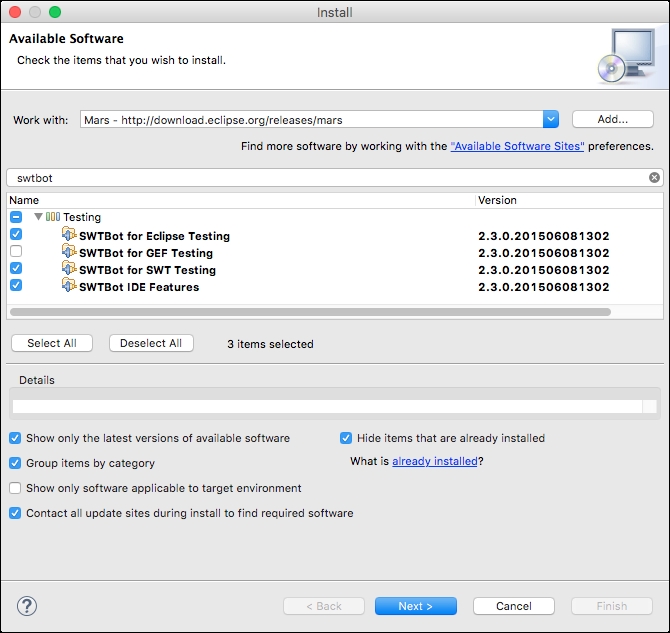
- Click on Next to install.
- Restart Eclipse when prompted.
- Add the following bundle dependencies to the plug-in manifest for the
com.packtpub.e4.junit.pluginproject:org.eclipse.swtbot.junit4_xorg.eclipse.swtbot.forms.finderorg.eclipse.swtbot.eclipse.finderorg.eclipse.ui
Get Eclipse Plug-in Development Beginner's Guide - Second Edition now with the O’Reilly learning platform.
O’Reilly members experience books, live events, courses curated by job role, and more from O’Reilly and nearly 200 top publishers.

