Time for action – branding features
Features generally don't show up in the About dialog of Eclipse, as there is only space for a handful of features to show there. Only top-level features which have branding information associated with them are shown in the dialog.
- Go to Help | About (or Eclipse | About Eclipse on macOS) and there will be a number of icons present, consisting of the top-level branded features that have been installed. These features have an associated branding plug-in, which contains a file called
about.inithat supplies the information: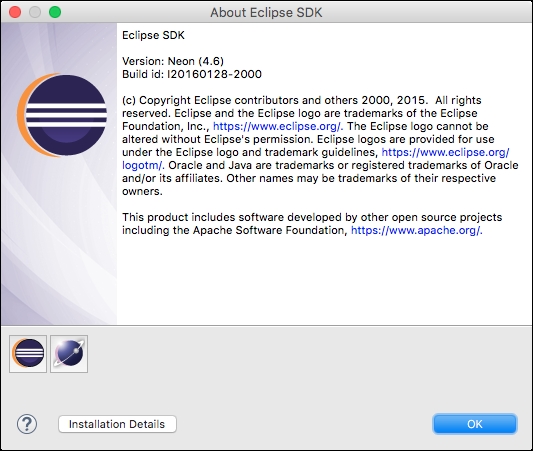
- First, set up an association between the feature and its branding plug-in, by re-using the
Get Eclipse Plug-in Development Beginner's Guide - Second Edition now with the O’Reilly learning platform.
O’Reilly members experience books, live events, courses curated by job role, and more from O’Reilly and nearly 200 top publishers.

