7.4. Using a Different Build File
Problem
You want to build your project using an XML build file not named
build.xml.
Solution
Just select Window→ Preferences→ Ant and enter the name(s) of your build file(s). Then click OK.
Discussion
If you need to change the name of your build file from
build.xml to something else, select
Window→ Preferences→ Ant, opening the Ant
Preferences page shown in Figure 7-10. Just enter
the name of your build file, and click OK. If you want to list
multiple names, separate them with commas (use only one of these
build files per project, or else Eclipse will be confused, and
you’ll get an error). Note that this is a global
change, so if you change the build filename here,
it’ll be changed for all projects.
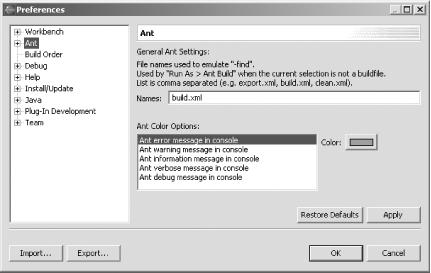
Figure 7-10. Setting the build filename
Tip
You also can specify the location of a build file. Right-click
build.xml, click Run Ant, and click the Main tab
in the dialog that opens. You can set the location of the build file
you want to use in this dialog, as well as the base directory for the
build.
Note that you also can configure Ant a little in the Window→ Preferences→ Ant dialog, but not much. This dialog allows you to select only the colors of Ant messages in the Console view, which isn’t very impressive. More Ant configuration options are available by selecting the nodes under the Ant item; see the following few recipes for more details.
Eclipse 3.0
Eclipse ...
Get Eclipse Cookbook now with the O’Reilly learning platform.
O’Reilly members experience books, live events, courses curated by job role, and more from O’Reilly and nearly 200 top publishers.

