6.11. Creating Code Patches
Problem
You need to coordinate your development with another team of developers using a patch they can install to update their code.
Solution
Create a code patch so that they can update their code. (Note that this is a code patch, not a binary patch. Eclipse can use this patch to update source code to match another version.)
Discussion
Say your version of the code displays the text "No problems here.“:
public static void main(String[] args)
{
System.out.println("No problems here.");
}But the code the other team is using from the CVS repository displays
"No problems
at all.“:
public static void main(String[] args)
{
System.out.println("No problems at all.");
}To update the other developers without changing version numbers, you can create a code patch. To create a code patch, Eclipse compares your local code to what’s in the repository and creates a patch file holding the differences.
To create a code patch using your local version of a file as the version to which the patch will update the version in the repository, save your file locally, right-click it, and select Team→ Create Patch, opening the dialog shown in Figure 6-12.
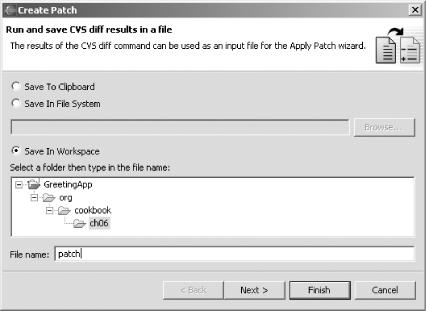
Figure 6-12. Creating a new patch
In this example, we’ll save the file named
patch in the current
workspace, as shown in Figure 6-12. Click the Finish
button to save the patch.
This creates the text file named patch. Here’s what that file looks ...
Get Eclipse Cookbook now with the O’Reilly learning platform.
O’Reilly members experience books, live events, courses curated by job role, and more from O’Reilly and nearly 200 top publishers.

