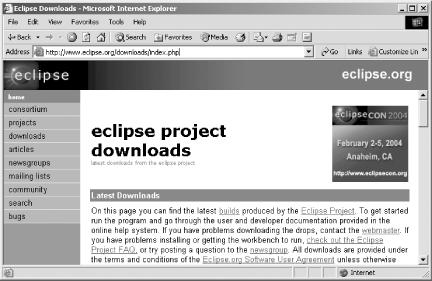Eclipse is a free download, and you can pick it up at http://www.eclipse.org. Just click the Downloads link located on the left side of that page.
The current download URL is http://www.eclipse.org/downloads/index.php. The download page appears in Figure 1-1.
Click a mirror site close to you, choose the version of Eclipse you want, and then select your operating system (Eclipse works with everything from Linux to AIX to Windows). The download starts automatically.
You can download four different versions of Eclipse:
- Release builds
These releases are for general use. In most cases, when you download Eclipse you’ll use one of the release versions. These builds have been tested, and the chance of coming across serious bugs is minimal. If Eclipse were for sale, this is the version that would be selling.
- Stable builds
Stable builds are much like beta versions. The Eclipse team treats this build as relatively stable, but you might run across problems, as in any beta version. If you’re interested, this is where you’ll find forthcoming Eclipse features.
- Integration builds
These are a step below stable builds; their components have been fairly well tested, but the way they operate together still might be problematic. If things work out OK for an integration build, it might be made into a stable version.
- Nightly builds
The most experimental and risky of all publically available Eclipse builds, these are created every night by the Eclipse team, and they come with virtually no guarantee. My experience with these builds suggests that you can run into substantial problems, so beware here.
Usually, you’ll pick the most recent release version of Eclipse. Allow some time for the download; depending on your operating system, most current release versions are more than 60 MB.
Chapter 1 of Eclipse (O’Reilly); the Eclipse site, http://www.eclipse.org; the technical articles at http://www.eclipse.org/articles/index.html; the newsgroups at http://www.eclipse.org/newsgroups/index.html; the current and upcoming versions page at http://www.eclipse.org/eclipse/development/main.html.
Get Eclipse Cookbook now with the O’Reilly learning platform.
O’Reilly members experience books, live events, courses curated by job role, and more from O’Reilly and nearly 200 top publishers.