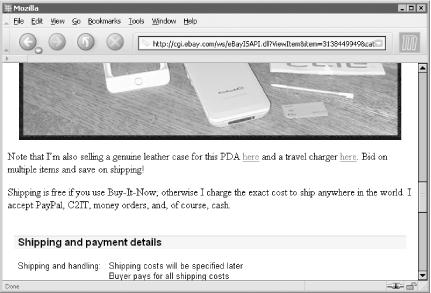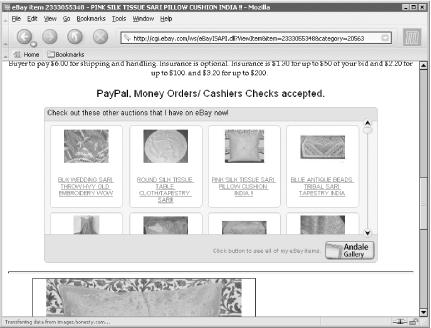Capitalize on a single auctionâs popularity by using it to promote your other items.
As suggested in [Hack #46], itâs beneficial to make your other running auctions as accessible as possible so that your bidders will be more inclined to purchase multiple items from you.
The first thing youâll want to do is tell your customers that they can save money (in the form of shipping expenses) by purchasing multiple items from you at the same time. Probably the simplest and most effective way to do this is to place the following HTML code in your auction descriptions:
<a href="http://cgi6.ebay.com/ws/eBayISAPI.
dll?ViewSellersOtherItems&userid=my_user_id">Check out my other auctions</a>
- bid on multiple items and save on shipping!This link is effectively no different from the âView sellerâs other itemsâ link that eBay provides, except that your message suggests to customers that they have something to gain by clicking through. And since you customize the link, you also have the advantage of being able to pre-sort the listing and even show more auctions on a single page; see [Hack #12] for details.
The next step up is to actually link to specific auctions in your description. This is most useful if youâre selling an item and a bunch of related accessories separately. For example, an auction for a PDA might contain this HTML code:
Note that I'm also selling a genuine leather case for this PDA <a href="http://cgi.ebay.com/ws/eBayISAPI.dll?ViewItem&item=3116521524">here</ a> and a travel charger <a href="http://cgi.ebay.com/ws/eBayISAPI. dll?ViewItem&item=3116521523">here</a>. Bid on multiple items and save on shipping!
Then, in the auction description for the aforementioned travel charger, you might include something like this:
Note that I'm also selling the PDA that uses this charger <a href="http:// cgi.ebay.com/ws/eBayISAPI.dll?ViewItem&item=3113167823">here</a>. Bid on multiple items and save on shipping!
The resulting links, shown in Figure 4-11, are much more convenient and conspicuous than the simple list of auctions hidden behind the âView sellerâs other itemsâ link. Your bidders will be able to quickly flip between your related auctions, and youâll probably get more bids as a result.
Figure 4-11. Place links to related auctions right in your auction descriptions to increase the likelihood that buyers will purchase multiple items from you
There is one catch, however. The item numbers in the links are assigned when the auctions begin, so you canât include complete links to auctions that havenât started yet. Instead, just type your links without the auction numbers, like this:
<a href="http://cgi.ebay.com/ws/eBayISAPI.dll?ViewItem&item=">here</a>
Then, once the auctions have started, go back and revise the descriptions, inserting the corresponding auction numbers as needed. See [Hack #50] for details.
Although the targeted links in the previous section are often the most effective method for linking to your other auctions, they do require a good amount of extra time and attention for each auction in which theyâre used. Busy sellers who donât want to invest the extra work may instead prefer to place automated galleries in their auction descriptions.
For a monthly fee you can use the Andale Gallery (shown in Figure 4-12), an interactive, Java-based browser that allows your customers to browse through your other items without even leaving your auction page. Itâs automatically updated with your current auctions, so very little customization is required.
A free trial of the Andale Gallery is available at http://www.andale.com. A similar tool, AuctionLynxx, is available at http://www.auctionhelper.com. Although these add-ons are overkill for small sellers, those running a business on eBay will probably appreciate the slick, store-like feeling they afford.
The Andale Gallery is essentially a scrolling viewport with dynamic (changing) content. Using iframes, discussed in [Hack #51], you can create your own custom gallery. All you need to do is reference a page with a list of your auctions, optionally with Gallery photos.
Of course, you could place your âView
sellerâs other itemsâ page inside
the iframe, but your bidders would only see the
huge eBay logo and menu bar; theyâd have to scroll
down for the actual list. Instead, youâll want a
more abbreviated list, like the one described in [Hack #94]. Or, check out [Hack #77] and [Hack #78] for a way to have eBay pay you for
linking to your own auctions.
Get eBay Hacks now with the O’Reilly learning platform.
O’Reilly members experience books, live events, courses curated by job role, and more from O’Reilly and nearly 200 top publishers.