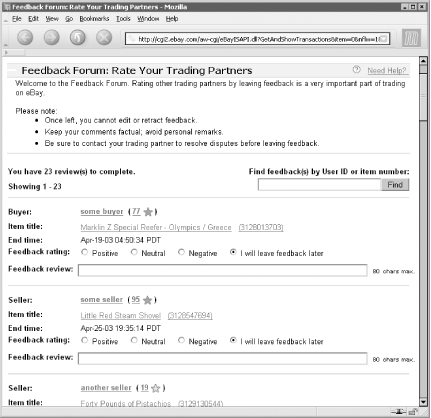Save time by storing prewritten feedback for future use.
It wonât take you long to get tired of writing feedback comments for the various buyers and sellers with whom you trade. You always end up saying the same thing, so why bother typing it every time?
The solution is simple. Write two generic, all-purpose positive feedback comments, one for buyers and one for sellers, and place them in a plain-text file saved on your hard disk. Remember that each comment can be no longer than 80 characters, including any spaces and punctuation.
Then, when it comes time to leave feedback for someone, open the text file, highlight the appropriate comment, and press Ctrl-C to copy. Then, click the Feedback Review field, and press Ctrl-V to paste.
Tip
Naturally, you can store as many prefabricated feedback comments as you like (variety is the spice of life, after all). Just be careful not to place negative comments too close to positive ones, lest you select the wrong line in haste.
Go to My eBay â Feedback â Leave Feedback, and youâll see a list of all closed auctions for which you have not yet left feedback, as shown in Figure 1-2. Simply go down the list, pasting your prefabricated comments for any deserving transactions.
Make sure to choose the corresponding rating (positive, negative, or neutral) for each transaction, and then click Leave Feedback when youâre done.
Users of Windows XP, Me, and 2000 can use their context menus for even quicker access to prefabricated feedback. Start by installing Creative Element Power Tools (http://www.creativelement.com/powertools) and enabling the âCopy file contents to the Clipboardâ option.
Next, create at least two plain-text files (one for buyers and one
for sellers), each with only a single feedback comment on the first
line, and save them to your hard disk. Give each file a name that
describes its contents, such as Standard Seller
Feedback.txt or Positive Buyer
Feedback.txt.
When youâre ready to leave feedback, just right-click one of the files and select Copy File Contents. Then, click the Feedback Review field and press Ctrl-V to paste in the feedback text.
Saving feedback is also handy when you want to have several different prefabricated comments at your fingertips.
For instance, when leaving feedback for an eBay member in another
country, youâll probably want to write in the
userâs native language. And every time you go to the
trouble of constructing a comment in a foreign language, you might as
well save it for future use. Eventually, youâll have
a folder filled with filenames like Positive feedback for
Swedish buyers.txt or French feedback
comments.txt.
Tip
If youâre not familiar with the memberâs native language, use a free online translator to help you out, as described in [Hack #30].
Some of the auction management tools discussed in Chapter 7 also have features to leave feedback automatically for buyers who have paid.
See [Hack #95] for details on using the eBay API to leave feedback for other members.
Get eBay Hacks now with the O’Reilly learning platform.
O’Reilly members experience books, live events, courses curated by job role, and more from O’Reilly and nearly 200 top publishers.