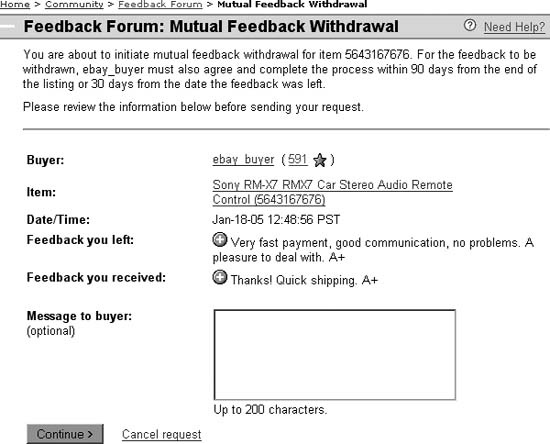Strike a deal with the other party and mutually agree to withdraw feedback comments.
eBay doesn’t kid around when it comes to feedback, and neither do most users. Although eBay is quite clear about stating that every member who leaves feedback is responsible for his or her own words and that, once posted, feedback cannot be retracted, there is indeed a way out.
In fact, there are several circumstances under which eBay will remove a feedback comment:
The feedback comment contains offensive language, personal identifying information, links to pictures or web sites, or false claims with regard to eBay policies or law-enforcement organizations.
The feedback was used as a means of coercion or blackmail.
eBay receives a court order finding that the feedback is slanderous, libelous, defamatory, or otherwise illegal, or as a result of a settlement agreement.
Both you and the other member complete the Mutual Feedback Withdrawal process described in this hack.
eBay is notified by SquareTrade to remove the feedback, as explained later in this hack. (Useful if you can’t get ahold of the other member.)
Go to pages.ebay.com/help/policies/feedback-removal.html for the complete scoop.
eBay introduced the Mutual Feedback Withdrawal process to give two parties involved in a dispute an incentive to reconcile, even after they’ve left feedback for one another. The concept is simple; after each of you have cooled down and realized that you’d both be willing to retract what you’ve written in exchange for a clean slate, you both visit the Mutual Feedback Withdrawal page, shown in Figure 1-6, and follow the instructions.
The hard part, though, comes when you have to swallow your pride, reach out to the other person, and try to convince him or her to complete the Mutual Feedback Withdrawal process along with you. The best approach is to send a conciliatory, carefully worded email to the other member, like this:
Figure 1-6. Provided the other party agrees, you can use the Mutual Feedback Withdrawal process to neutralize unwanted feedback comments
| I’m truly sorry for the misunderstanding. I’d like to make things right, so to that end, I’m willing to retract the feedback I’ve left for you. If you’ll agree to do the same, please go to feedback.ebay.com/ws/eBayISAPI.dll?MFWRequest and follow the instructions. Please let me know if you have any questions. |
This approach is simple, direct, and friendly. Most importantly, it includes the address of the Mutual Feedback Withdrawal start page (also available at pages.ebay.com/help/policies/feedback-removal.html), so that the other person doesn’t have to hunt for it.
Tip
To be even more helpful, include the listing number [Hack #13] as well, since you’ll both need it. The easier you make it for the other party to cooperate, the less likely he will give up.
There are a few restrictions to the Mutual Feedback Withdrawal process. First of all, it doesn’t actually result in a totally clean slate. Rather, “withdrawn” feedback comments remain permanently in each person’s member profile; only the negative (or neutral) aspect of the comments is removed, along with the corresponding effect on the feedback score.
Second, there’s a time limit. You can initiate the Mutual Feedback Withdrawal process only within 30 days of the last feedback left, or within 90 days of the end of the listing, whichever is later. Once the deadline has passed, your only option is to use SquareTrade dispute resolution services.
SquareTrade offers dispute resolution services (similar to eBay’s own Dispute Console [Hack #68] ), with an optional live mediator (at additional cost). It’s a good option when the deadline to use eBay’s Mutual Feedback Withdrawal has passed, or when you can’t get ahold of the other party. Here’s how it works:
You go to www.squaretrade.com and click File a Case. There is no time limit.
SquareTrade sends email messages to both parties.
If both parties independently agree to have their feedback removed, SquareTrade sends a removal request to eBay.
If, on the other hand, the other party doesn’t respond to any of the SquareTrade emails within 14 days, you’ll be allowed to request that the offending feedback comment be removed. The restriction is that the case must be filed within 90 days of the date of the feedback, thus preventing eBay members from attempting to remove old feedback from those who have long since left eBay or changed email addresses.
eBay removes the feedback, or rather removes the “negative” (or neutral) aspect of the comment, along with the corresponding affect on the feedback score.
If, for whatever reason, you’re unable to remove negative or neutral feedback from your own profile, at least do some damage control [Hack #5] .
Get eBay Hacks, 2nd Edition now with the O’Reilly learning platform.
O’Reilly members experience books, live events, courses curated by job role, and more from O’Reilly and nearly 200 top publishers.