Chapter 19. Managing Windows 10 Fall Creators Update

The Settings dialog box in Windows 10 FCU is where to go to change basic settings of all types. This chapter focuses on configuring system and privacy options as well as settings for volume and microphone control, screen resolution, battery saver options, and more.
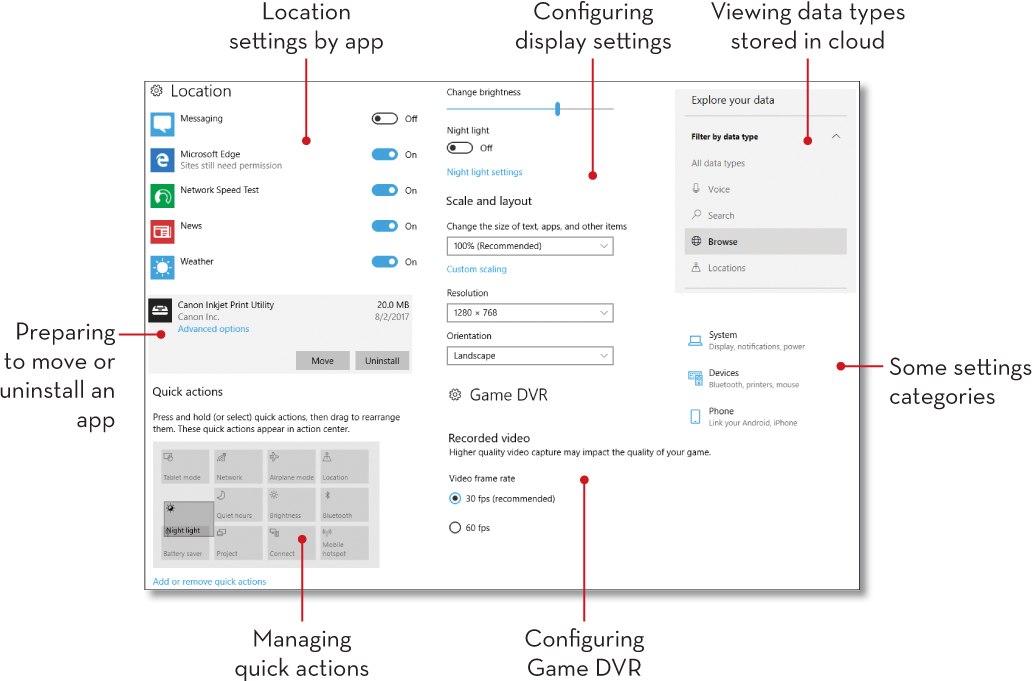
Adjusting Speaker/Headset Volume
If your music is too loud or you can’t hear the audio in the YouTube video you’re playing, it’s time to adjust the volume. Here’s how.
Click or tap the Speaker icon on the taskbar.
Drag the slider ...
Get Easy Windows 10, Third Edition now with the O’Reilly learning platform.
O’Reilly members experience books, live events, courses curated by job role, and more from O’Reilly and nearly 200 top publishers.

