Chapter 13. Using Windows Ink

The new Windows Ink Workspace combines old and new pen-enabled apps to make your pen, touchscreen, or touchpad more powerful and easier to use for creating notes, reminders, and simple drawings. As you learn in this chapter, Windows Ink Workspace can also work with Cortana, Mail, and other apps.
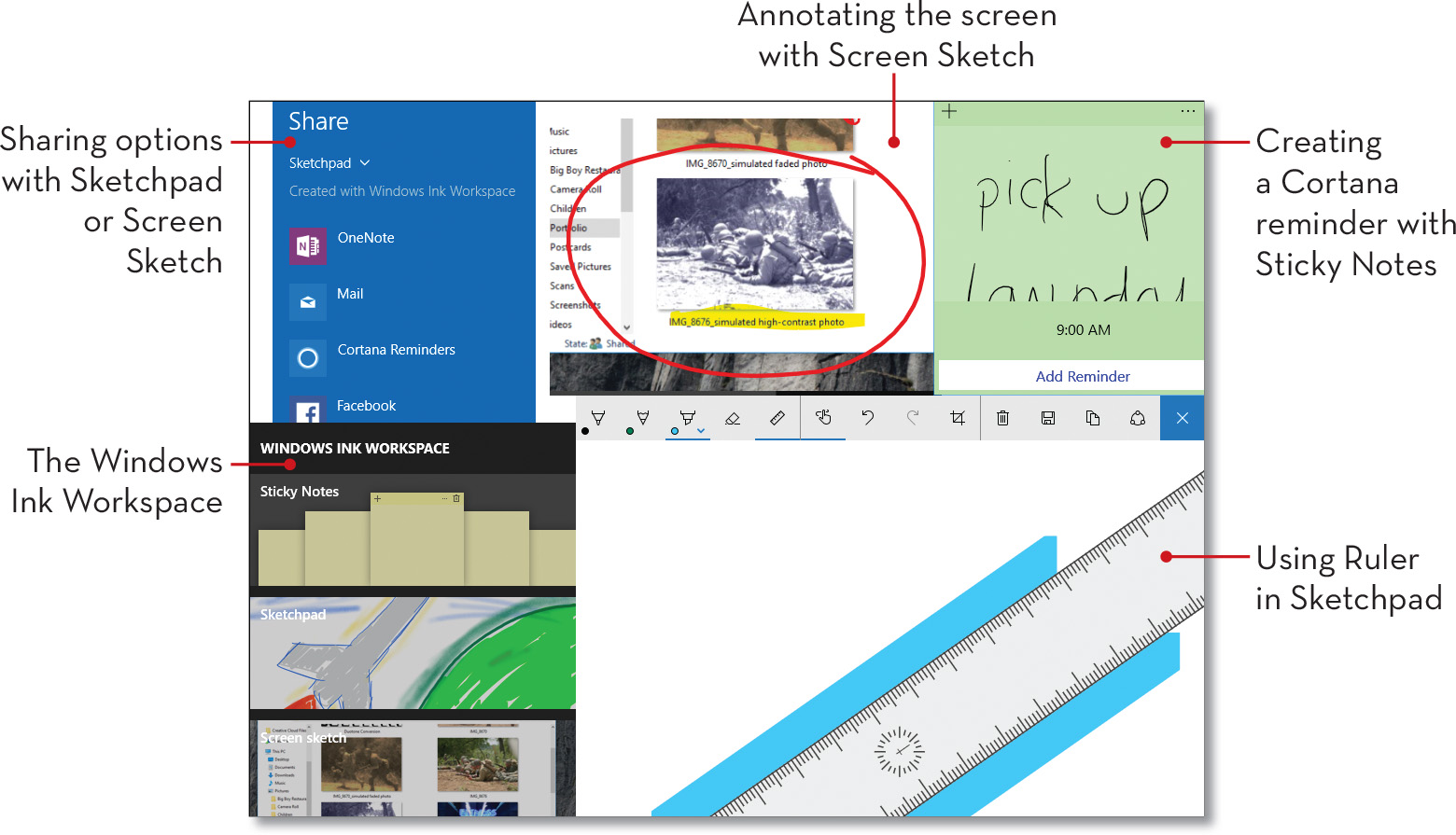
Opening the Windows Ink Workspace
You launch the Windows Ink Workspace from the taskbar. Here’s how to get started with it.
If the Windows Ink Workspace icon is not visible, right-click the taskbar and click or tap Show ...
Get Easy Windows® 10, Second Edition now with the O’Reilly learning platform.
O’Reilly members experience books, live events, courses curated by job role, and more from O’Reilly and nearly 200 top publishers.

