Chapter 24. System Maintenance and Performance

Windows 10 includes a variety of tools that help solve problems, automate tasks to save time, and keep Windows working at peak efficiency. In this chapter, you learn how to use drive error-checking, check battery charge settings, create tasks, use troubleshooters, view open apps with Task Manager, and fix Windows problems with Refresh.
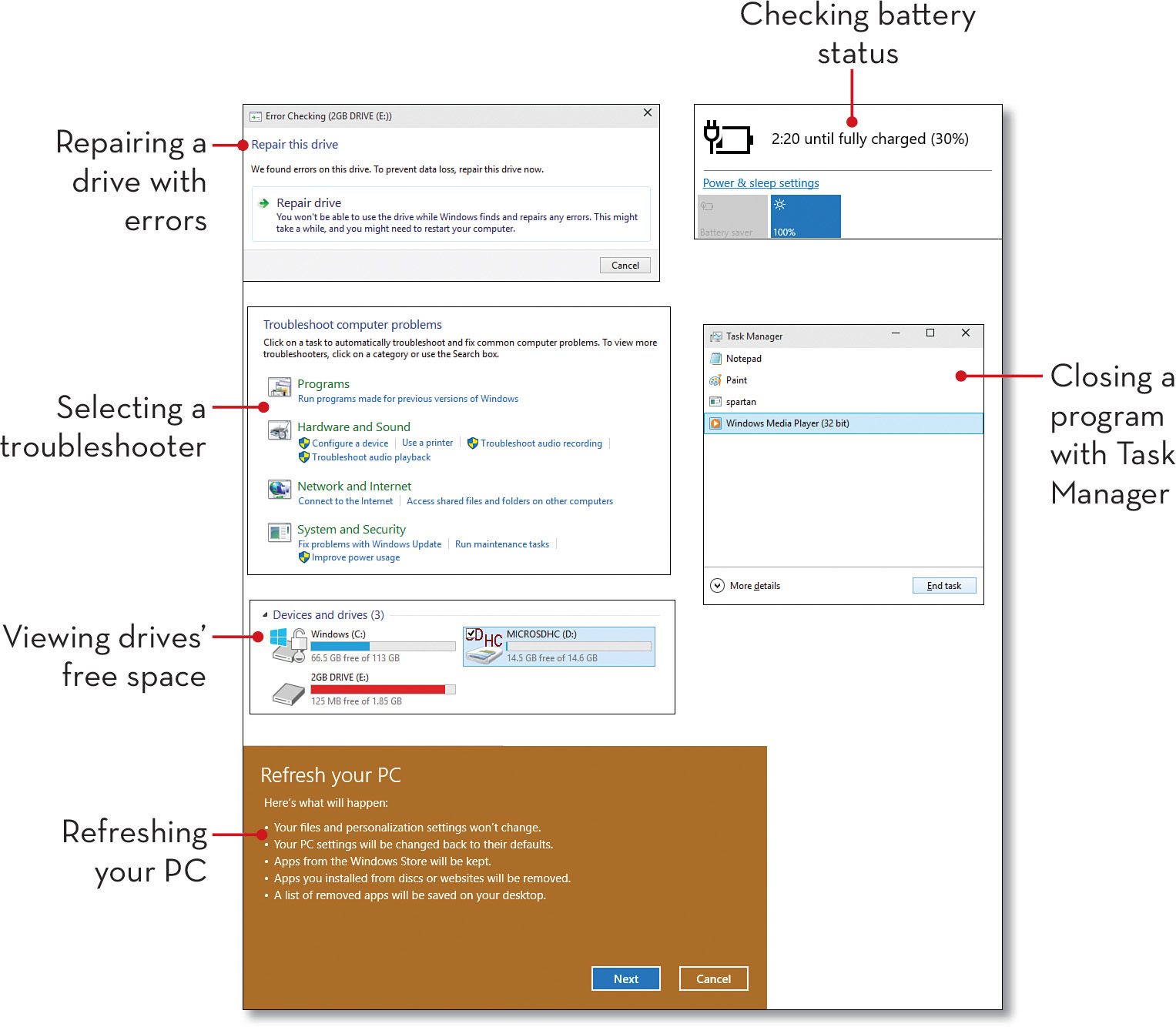
Checking Charge Level
If you use a device that runs on battery power, you can quickly check its charge level from the Windows taskbar. Here’s how.
Click or tap the ...
Get Easy Windows 10 now with the O’Reilly learning platform.
O’Reilly members experience books, live events, courses curated by job role, and more from O’Reilly and nearly 200 top publishers.

