Chapter 10. Viewing and Taking Photos with Camera

Windows 10 helps you take digital photos and videos with your device’s webcam, front-facing camera, or rear-facing camera, edit them, and view them. In this chapter you learn how to use Camera and its companion photo-viewing app, Photos.
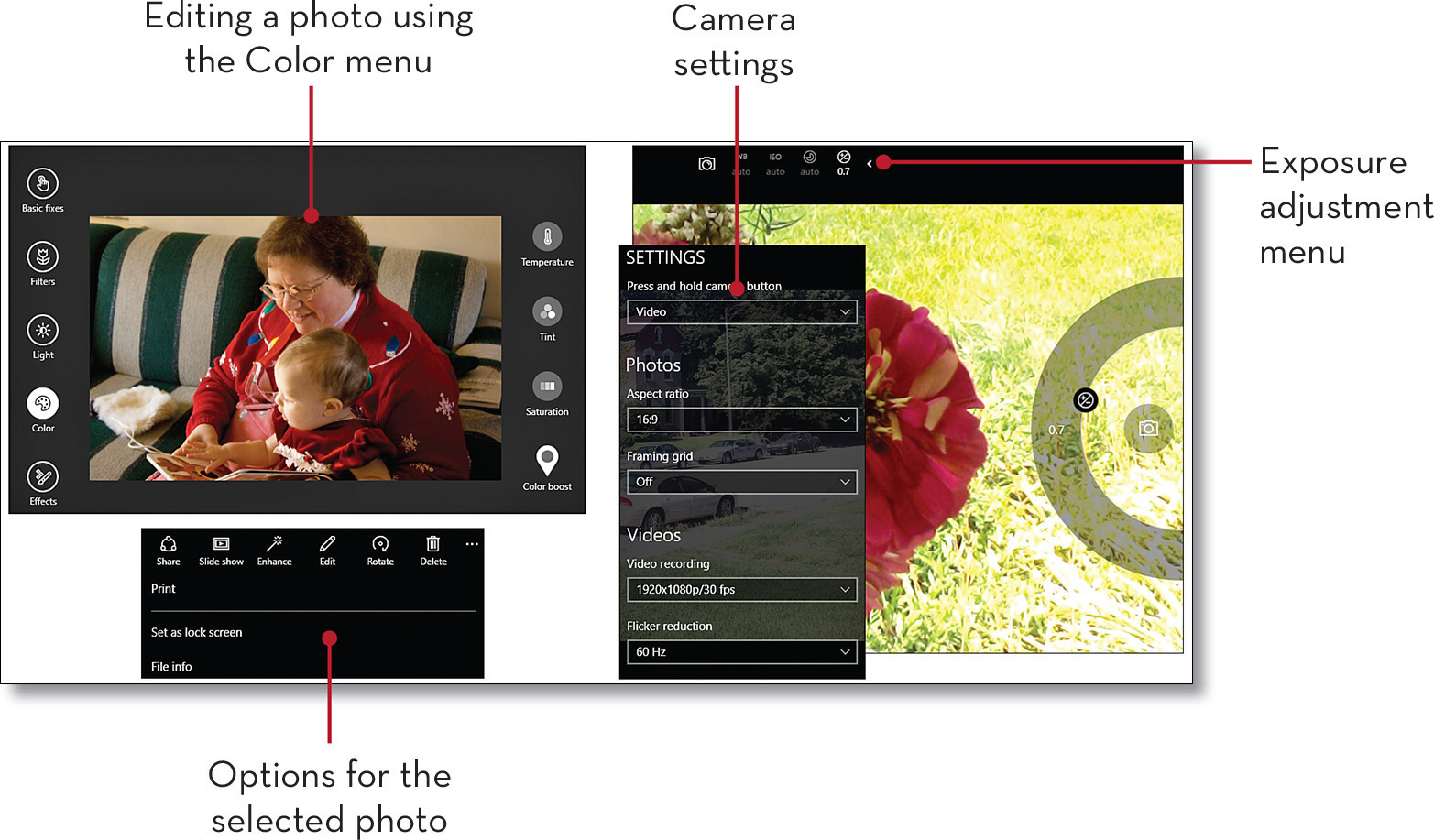
Starting the Camera App
The Camera app is listed in the All Apps menu. Here’s how to locate it and start it.

If the Start menu is not visible, tap or click
Get Easy Windows 10 now with the O’Reilly learning platform.
O’Reilly members experience books, live events, courses curated by job role, and more from O’Reilly and nearly 200 top publishers.

