Chapter 3. Using Microsoft Windows XP
Microsoft Windows XP is a piece of software called an operating system. An operating system does what its name implies it operates your computer system, working in the background every time you turn on your PC.
Equally important, Windows is what you see when you first turn on your computer, after everything turns on and boots up. The desktop that fills your screen is part of Windows, as is the taskbar at the bottom of the screen and the big menu that pops up when you click the Start button.
Exploring the Windows Desktop
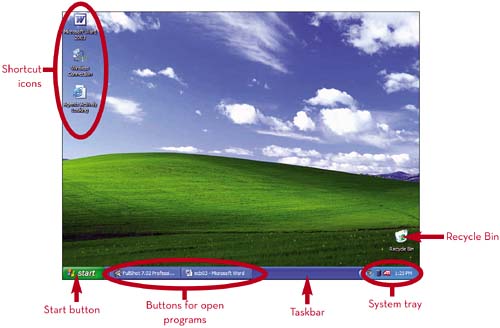
Pointing and Clicking
To use Windows efficiently, you must master a few simple operations, all ...
Get Easy Computer Basics now with the O’Reilly learning platform.
O’Reilly members experience books, live events, courses curated by job role, and more from O’Reilly and nearly 200 top publishers.

