Creating a DynamoDB full access group using AWS IAM
Now that we have created the users, it's time to create groups and provide access controls to them.
Getting ready
To perform this recipe, you need to know how to access the DynamoDB console.
How to do it…
Let's create a DynamoDB with full access of group using AWS IAM:
- Sign in to the AWS console and navigate to the IAM service.
- You will see a Create New Group button, which allows you to create a new group. Click on this button to create one:
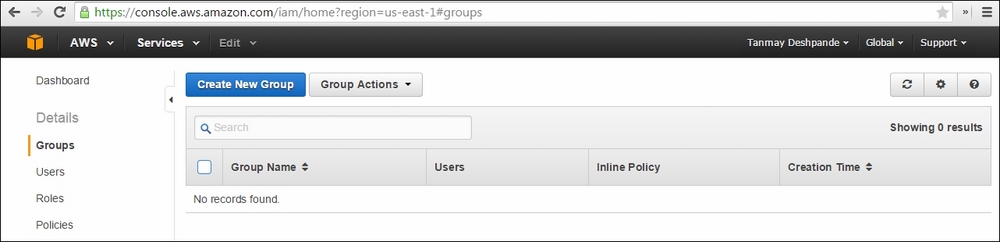
- On the next screen, you will see a tab where you need to provide a group name, say
dynamodb-full-access-group. Click on the Next Step button to continue. - In the
Get DynamoDB Cookbook now with the O’Reilly learning platform.
O’Reilly members experience books, live events, courses curated by job role, and more from O’Reilly and nearly 200 top publishers.

