Loading data into the table using the console
We were able to create a table in DynamoDB in the previous recipe; now, we will load the data into that table using the console.
Getting ready
To perform this recipe, you need to have completed the earlier recipe of Creating the DynamoDB table using the console.
How to do it…
Let's load the data into the table:
- Select the table in which you wish to load the data into the console, and click on the Explore Table button.
- As we have not added any items to the table yet, it will show No Items Found on your screen, as shown in the following screenshot:
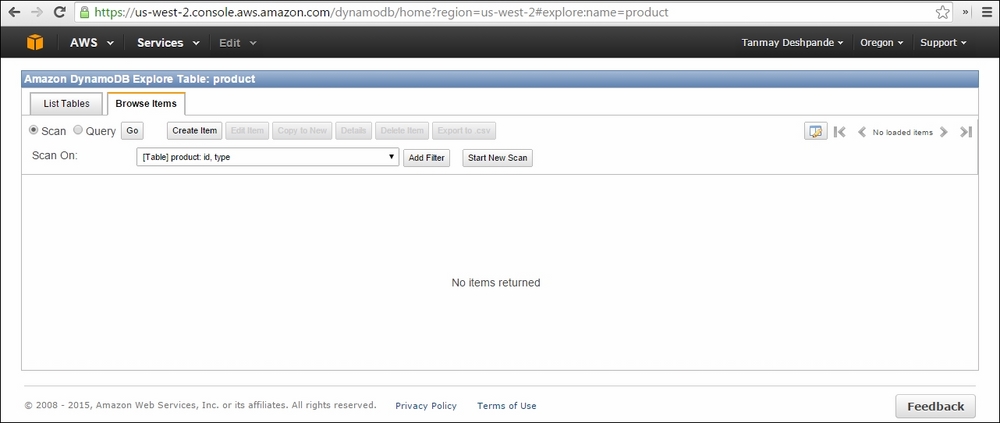
- Click on the Create Item button to add a new item to the table. ...
Get DynamoDB Cookbook now with the O’Reilly learning platform.
O’Reilly members experience books, live events, courses curated by job role, and more from O’Reilly and nearly 200 top publishers.

