26. Refining Data
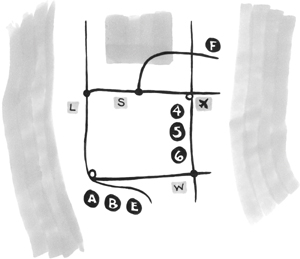
This chapter takes you through how to edit control templates to achieve the desired visual look, how to tweak the images globally within the templates, and work with some of the more advanced aspects of the Properties panel. We are again building on the data collection created in the last chapter, taking it all the way to an operational color picker with the correct appearance. After we walk through the steps of this section, we will have a prototype fit to send to our client for feedback. By the end you will have the knowledge to edit and modify any sample data collections to act and look the way you desire.
To start, let’s ...
Get Dynamic Prototyping with SketchFlow in Expression Blend: Sketch Your Ideas...And Bring Them to Life! now with the O’Reilly learning platform.
O’Reilly members experience books, live events, courses curated by job role, and more from O’Reilly and nearly 200 top publishers.

