24. Refining Animation and Interactivity
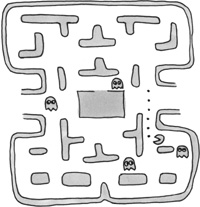
This chapter puts the finishing touches on the magnifying glass function, which completes our work on it. We start by taking advantage of the built in behaviors that Blend provides, import a custom drag and drop behavior, and edit its properties to perfect the experience. Then, if you’re up to the challenge, there is a do-it-yourself (DIY) exercise using the States panel. There are some powerful trigger and properties tricks in this chapter, so stay tuned!
In this section, you now begin to take advantage of the power of Blend and check off your project goals from Round 2, in Chapter 22, “Set Up for Behaviors ...
Get Dynamic Prototyping with SketchFlow in Expression Blend: Sketch Your Ideas...And Bring Them to Life! now with the O’Reilly learning platform.
O’Reilly members experience books, live events, courses curated by job role, and more from O’Reilly and nearly 200 top publishers.

