Chapter 7. DVD Scripting
One of the biggest elements that sets DVDs apart from other video entertainment media is its interactivity. A DVD can appear to be "smart," remembering where you left off, or asking you questions and then tailoring its presentation to your answers. Scripting opens the door to these fancy behaviors. In this chapter, we take a look at using DVD scripts to make your DVDs a bit more mature and to increase their usability. (In the next chapter, we'll use scripting for a few tasks that are more lighthearted.)
DVD Scripting Features
DVDs support features beyond the great audio and video tricks we've looked at so far. DVD scripting allows you to expand the user's experience with your disc in very clever ways.
What are scripts?
The DVD specification enables you to control some basic player features via a simple scripting language. Only a few low-level operations are available for now, but you still can accomplish some surprising interactivity.
In DVDSP 1.5, you actually typed in a script that the player translated to the low-level operations for you. You could use a generic text editor and import the script for use in your project, or you could use the rudimentary built-in text editor.
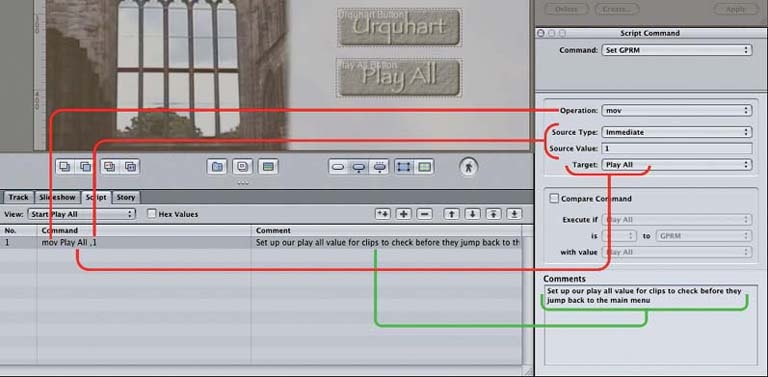
Figure 7-1. The script viewing and editing facilities in DVDSP
In DVDSP 2 and 3, ...
Get DVD Studio Pro 3: In the Studio now with the O’Reilly learning platform.
O’Reilly members experience books, live events, courses curated by job role, and more from O’Reilly and nearly 200 top publishers.

