Odds and Ends
As you probably are aware, DVDs allow for some fancy features, including watching multiple angles of the same video and listening to multiple audio tracks (the Director's Commentary feature). We'll go through some projects that create such tracks in later chapters, but there are a few rules you should keep in mind from here on out.
Multiple audio streams
If you plan to have multiple audio streams for a given video stream, you need to make sure you meet the following limitations:
A maximum of eight audio streams is available.
Each stream is the same length.
Note that the audio streams do not have to have the same encoding. In fact, it's common to have a stereo track and a 5.1 track for the same video clip.
Multiple and mixed video streams
People often confuse the terms multiple- and mixed-angle video streams. Multiple angles represent one clip that has two (or more) video tracks. They don't even have to be different angles of the same images, but they do have to be exactly the same length. Mixed angles represent alternate "paths" for small portions of a clip. The mixed-angle approach can save a lot of room on the DVD for the right video. Figure 2-49 illustrates the differences on a standard nonlinear editing timeline.
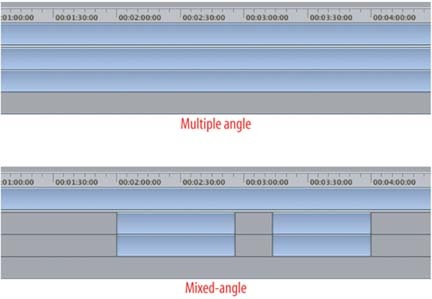
Figure 2-49. Mixed- versus multiple-angle tracks
In either case, the overlapping video has a few limitations you need to remember when preparing the streams. ...
Get DVD Studio Pro 3: In the Studio now with the O’Reilly learning platform.
O’Reilly members experience books, live events, courses curated by job role, and more from O’Reilly and nearly 200 top publishers.

