Building a DVD-9 Project
To prepare your movie for burning to a dual-layer DVD, you still encode the video in MPEG-2 and the audio in AC3. The only thing you really need to do differently is to think about that break point. Of course, now you can encode longer movies at much higher quality. You can get nearly four hours of video at VHS quality, or two hours of video at top-notch quality.
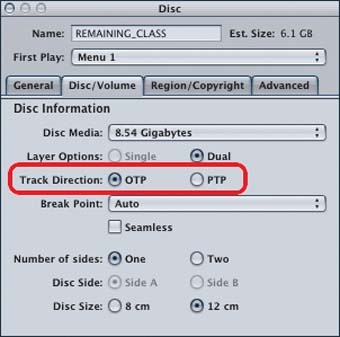
Figure C-4. Selecting OTP or PTP in DVDSP
The rest of the project will proceed exactly like a traditional project with menus and tracks (and scripts and stories). We put together an example project using the independent film Remaining Class, which we covered in Chapter 6. At just less than two hours, it's a perfect candidate for high-quality encoding and burning to a dual-layer disc.
We encoded the film at a constant bit rate of 7Mbps. The file weighed in at 5.7GB. (The audio was a standard AC3 file and took up about 375MB of space.) We just dropped the clips into a standard track via the handy auto-chaptering mechanism we looked at back in Chapter 4. Figure C-5 shows the Outline view of our big project. The estimated size is highlighted in the toolbar.
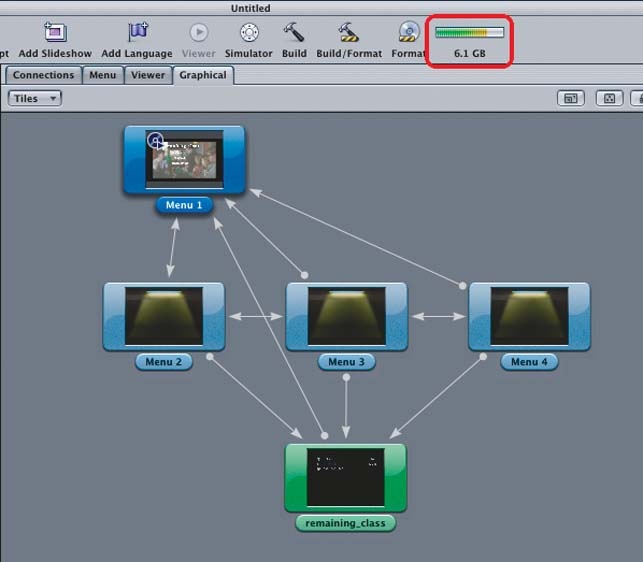
Figure C-5. Our long (but simple) film project
We want to use OTP for our layout and set a specific break point. Figure C-6 highlights these choices ...
Get DVD Studio Pro 3: In the Studio now with the O’Reilly learning platform.
O’Reilly members experience books, live events, courses curated by job role, and more from O’Reilly and nearly 200 top publishers.

