DVD-ROM Content
The big thing to remember when supplying DVD-ROM content is that you have to consider that different computer systems have different defaults for showing data. Most computers these days can handle the UDF filesystem, so you should be in good shape, but if you want maximum compatibility, go for the 26.3 naming conventions discussed in Chapter 9. To recap those rules:
Use only letters, numbers, and the underscore character in the name (no spaces!).
Files can have 26 characters in the name plus a dot (".") and a three-character extension.
Directories cannot have an extension.
For data headed to both Macs and PCs, you can use the Joliet extensions to help support longer filenames.
You also can use the Create Archive of ⦠feature in the Finder to build a single ZIP file that will preserve all filenames and structure for delivery to any machine. To use this feature, just Control-click any folder and choose the archive option, as shown in Figure B-1.
Note that you'll still need to place the ZIP file into its own directory, as DVDSP requires you to specify a directory to include. You can't supply a single file.
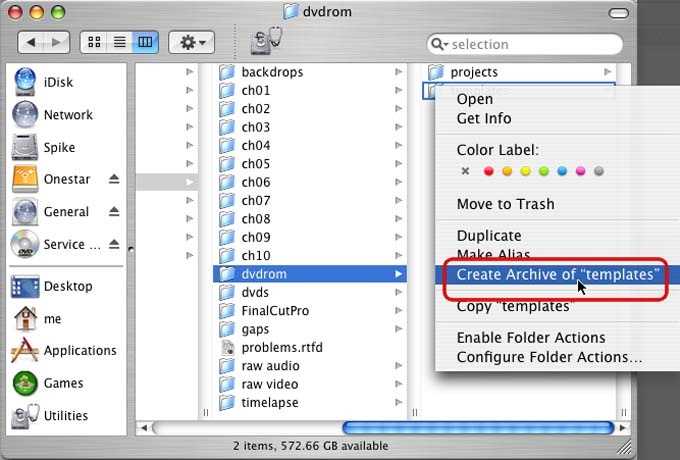
Figure B-1. Archiving a folder to create a ZIP file for inclusion on a DVD
Get DVD Studio Pro 3: In the Studio now with the O’Reilly learning platform.
O’Reilly members experience books, live events, courses curated by job role, and more from O’Reilly and nearly 200 top publishers.

