How Timecode Makes Nonlinear Editing Possible
Timecode, which was briefly introduced in Chapter 8, identifies each frame of audio and video in your project. Timecode measures a tape in hours, minutes, seconds, and frames, placing a unique timestamp on each frame of footage. This means that if you’re shooting video at a standard 30 fps, timecode can accurately identify the location of recorded material down to 1/30th of a second. Timecode appears in a standardized format, written as hours:minutes:seconds;frames. For example 01:15:20;05 means 1 hour, 15 minutes, 20 seconds, and 5 frames from the start of the tape. See Figure 9-3.
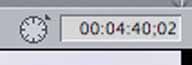
Figure 9-3. The timecode field in the Final Cut Pro timeline.
There are two timecode formats: drop frame and non–drop frame. NTSC Figure 9-3. The timecode field in the Final video, the North American broadcast standard, uses drop-frame timecode. Drop-frame timecode is made to conform to a broadcast hour and, using a complicated series of calculations, periodically drops a series of frames to run at 29.97 fps instead of an even 30 fps. Drop-frame timecode is written with a semicolon separating the seconds from the frames (HH:MM:SS;FF); non–drop frame timecode, as in the example in Chapter 8, uses all colons (HH:MM:SS:FF).
In the past, independent video producers often used non–drop frame timecode, because it was very hard to calculate which frames to drop, if ...
Get DV Filmmaking now with the O’Reilly learning platform.
O’Reilly members experience books, live events, courses curated by job role, and more from O’Reilly and nearly 200 top publishers.

