Looking at default Search results
The easiest way for us to take a look at what Drupal will return is by navigating to the homepage of our site and clicking on the search icon in the main menu.
We can now enter the keyword or term of lorem, as shown in the following image:

Once we have entered a keyword, we can hit Enter on our keyboard, which will take us to the Search results page located at /search/node?keys=lorem. We now have our first glance at the markup that Drupal displays by default.
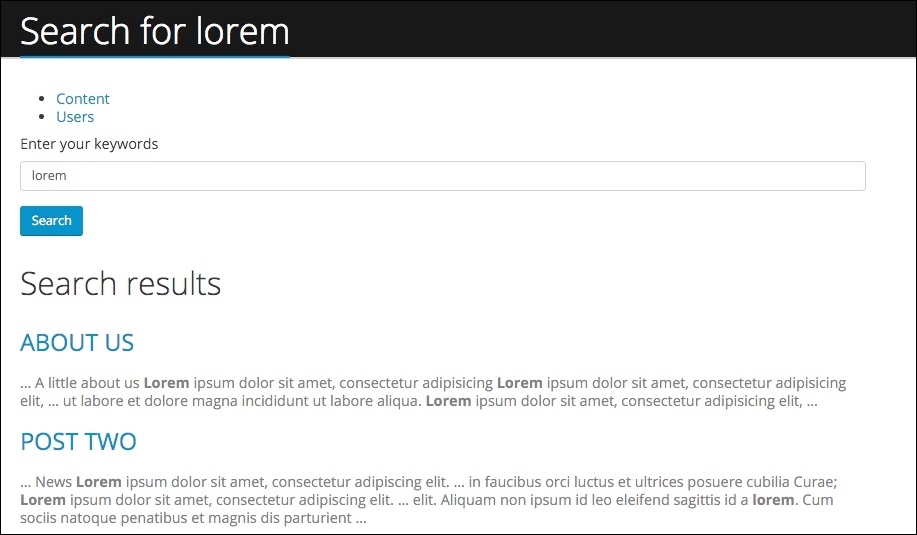
Comparing the results to our Mockup, we can visually see ...
Get Drupal 8: Enterprise Web Development now with the O’Reilly learning platform.
O’Reilly members experience books, live events, courses curated by job role, and more from O’Reilly and nearly 200 top publishers.

