Manually installing a theme
In order to manually install a theme, we will need a copy of the archive downloaded to our local machine. Start by navigating to the Drupal Theme project page and locate the Drupal 8 theme named Neato. Neato is based on the Neat grid system and is part of the Bourbon Sass framework.
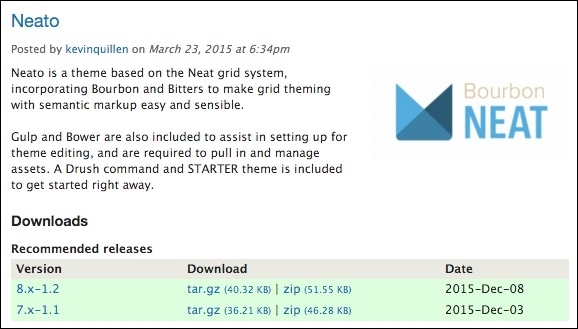
Click on the tar.gz or zip file next to the 8.x version of the theme to initiate the download. Next, we need to locate the tar or zipped file on our machine and extract the contents of the file. We should now have a theme folder named neato.
In order for Drupal 8 to recognize a new theme, all we need to do is copy the theme into the themes
Get Drupal 8: Enterprise Web Development now with the O’Reilly learning platform.
O’Reilly members experience books, live events, courses curated by job role, and more from O’Reilly and nearly 200 top publishers.

