Exploring the Appearance interface
The Appearance interface in Drupal 8 can be located by clicking on the Manage menu item from the administrative toolbar and then by choosing the Appearance link. We can also directly navigate to the Appearance interface by entering the address of /admin/appearance in our browser.
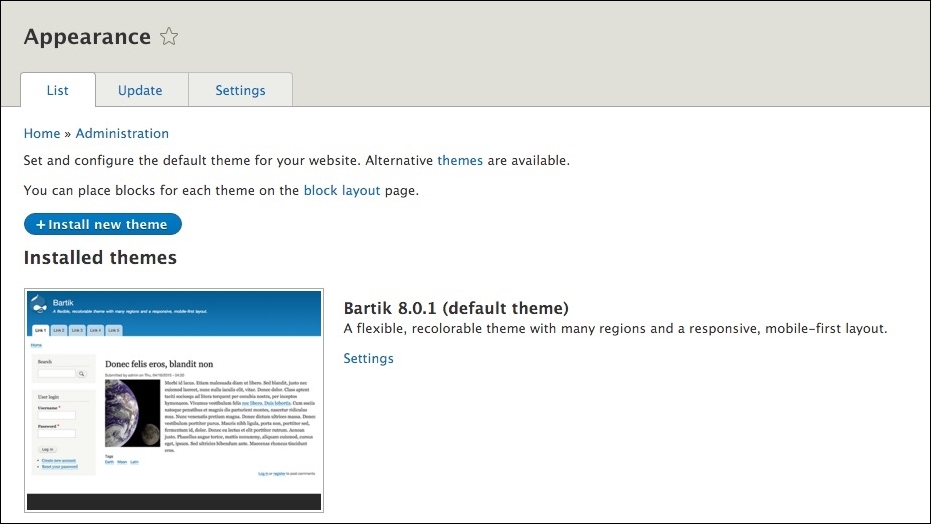
The Appearance interface allows us to work with themes in Drupal, that is, anything from installing, uninstalling, and configuring the default theme for our website. We will be exploring the various functions within this section starting with taking a look at the default themes that Drupal 8 ships with.
Get Drupal 8: Enterprise Web Development now with the O’Reilly learning platform.
O’Reilly members experience books, live events, courses curated by job role, and more from O’Reilly and nearly 200 top publishers.

