Color scheme
If you enable the optional Color module (enabled by default in a standard installation), it is possible to change the color scheme of some themes. Note that not all themes support this, but the default Bartik theme does.
Go back to the Appearance page and select Settings for the Bartik theme.
At the top of the page (collapsed earlier), you will then see the following:
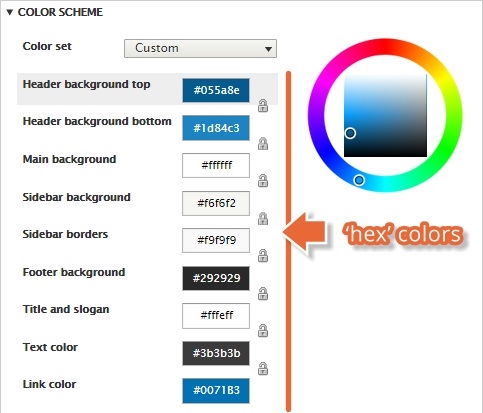
There are a number of preset color sets that work together—you can select these from the Color set dropdown. The default theme is called Blue Lagoon. If you don't like the defaults or have some specific theme in mind, you can change the colors of individual components manually ...
Get Drupal 8: Enterprise Web Development now with the O’Reilly learning platform.
O’Reilly members experience books, live events, courses curated by job role, and more from O’Reilly and nearly 200 top publishers.

