Setting the active theme
From the Manage menu, click on Appearance:
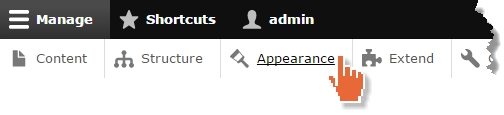
You will then see a list of (visible) themes that are available:
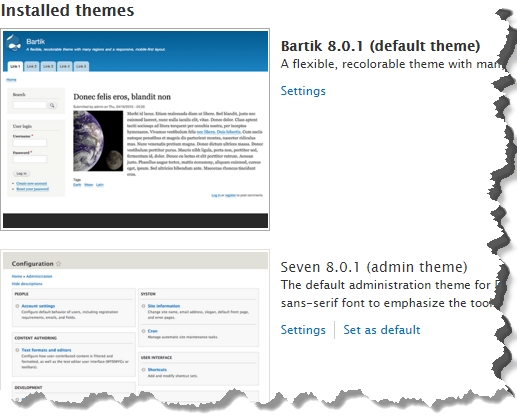
For each theme, you should see a representative example screenshot. If the theme is not the current active theme, you should see a Set as default link. Clicking on this will replace the active theme on your site with the new one from the list.
For now, we will continue with Bartik as our default theme as it is the theme most suitable for customizing your site so far without having to write any code.
Get Drupal 8: Enterprise Web Development now with the O’Reilly learning platform.
O’Reilly members experience books, live events, courses curated by job role, and more from O’Reilly and nearly 200 top publishers.

